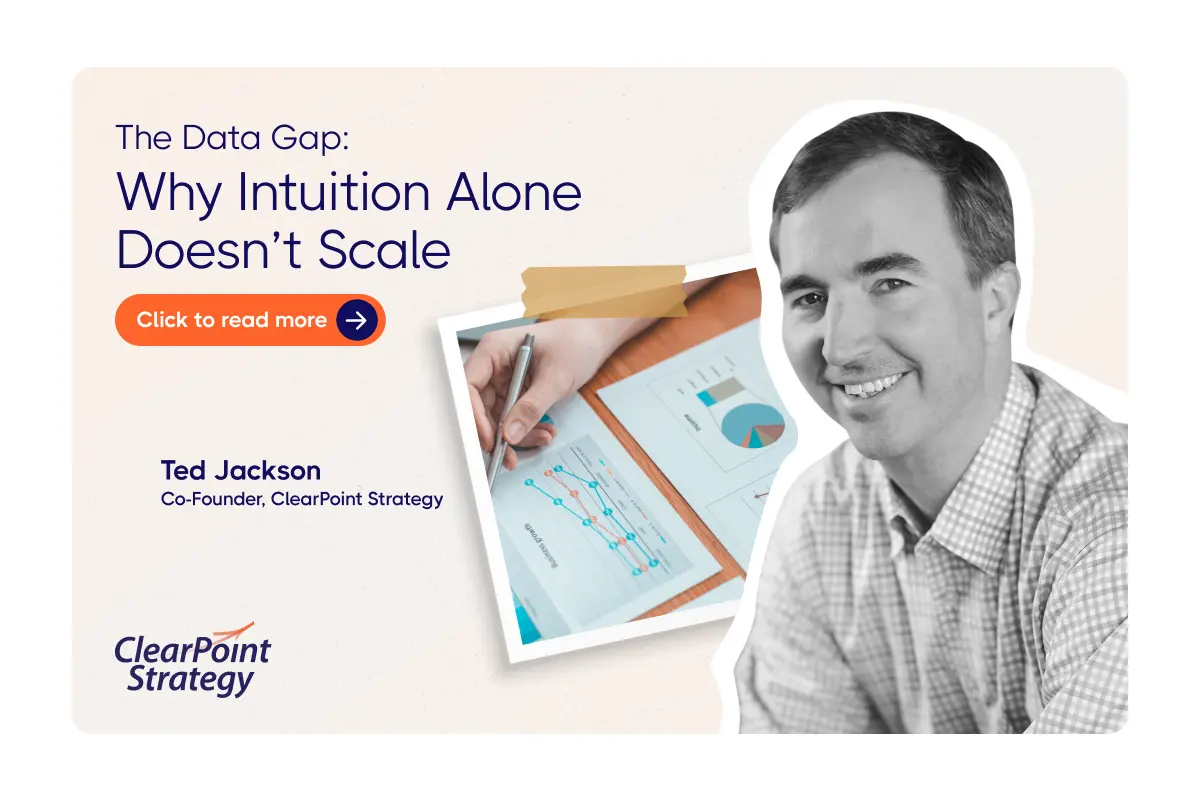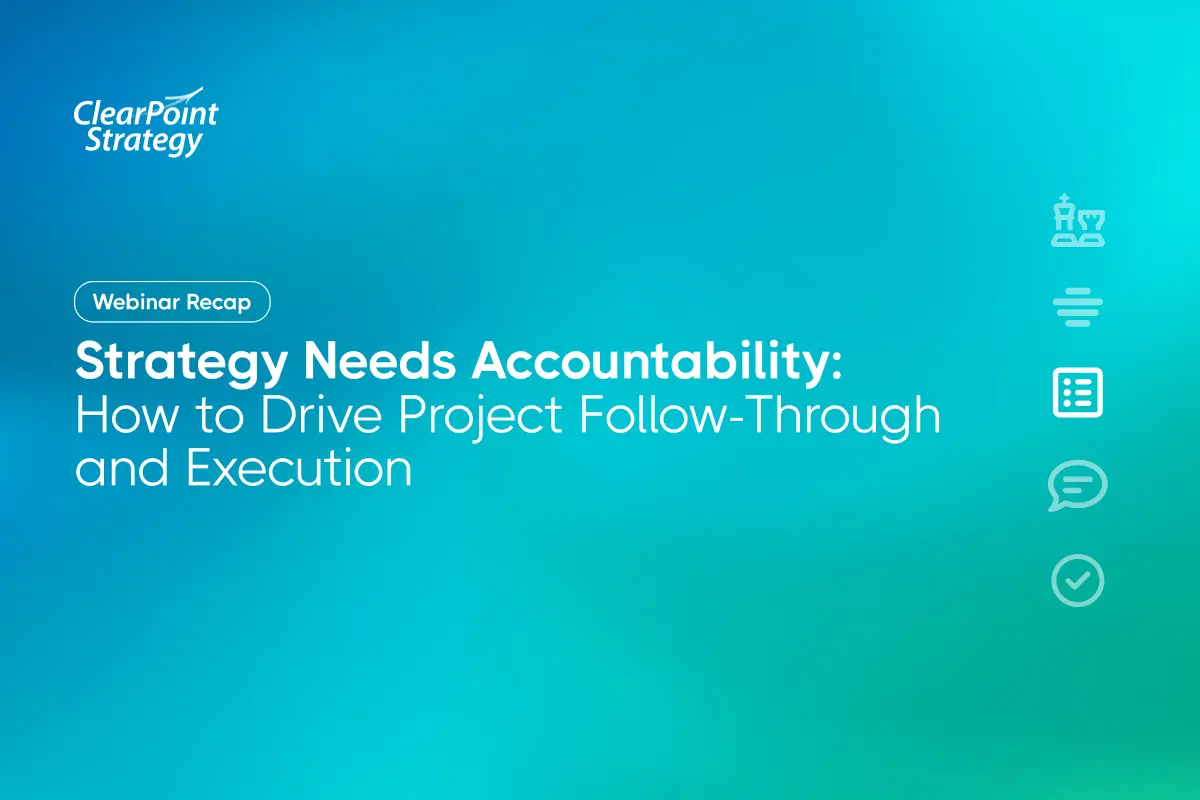Find the best project management software for your team. Compare top tools and features to streamline strategy, improve collaboration, and drive results.
For years, our project tools have been great at telling us what just happened—which tasks are late, which budgets are over. They’ve been more of a rearview mirror than a GPS. That’s finally changing. The future of project management software isn’t just about tracking tasks more efficiently; it’s about embedding intelligence directly into the workflow to guide strategy execution. Think of it as upgrading from a paper map to a real-time navigation system that reroutes you around traffic you haven't even hit yet. This shift moves project management from a purely operational function to a deeply strategic one, giving leaders the foresight to make proactive, data-driven decisions that shape future outcomes rather than just documenting past failures.
Key Takeaways
- Prioritize Strategic Alignment Over Task Management: The best software doesn't just help you manage projects; it ensures every task directly contributes to your company's strategic goals. Choose a platform that provides a clear, top-down view connecting daily work to the bigger picture.
- Focus on Core Needs, Not Distractions: Before you look at any software, define your team's non-negotiable requirements. A tool's true value lies in how well it solves your specific problems—like resource management or reporting—not in how many flashy but unnecessary features it offers.
- A Tool Is Only as Good as Its Rollout: Selecting software is just the first step. Success depends on a deliberate adoption plan that includes practical training, workflows designed for your team, and clear metrics to measure the tool's impact on your performance.
Why Bother with Project Management Software?
Running a project without the right software is like trying to assemble furniture with half the instructions missing and the screws scattered across three different rooms. You might eventually get a wobbly table, but you’ll waste a lot of time and energy in the process. At its core, project management software isn’t just another subscription to add to the list; it’s the blueprint and the toolbox for your team’s success. It transforms ambitious strategic goals from abstract ideas into a series of clear, manageable tasks.
Think of it as a GPS for your projects. Instead of guessing which turn to take, you have a system that shows you the most efficient route, alerts you to potential roadblocks, and keeps everyone in the car looking at the same map. This is especially critical when your projects are the very vehicles meant to drive your company’s strategy forward. Without a centralized system to organize, plan, and track progress, even the most brilliant strategy can stall out. The right platform brings order to the chaos, ensuring that every task, no matter how small, is directly contributing to the bigger picture. It creates a single source of truth that aligns your people, your resources, and your goals.
Solve Your Biggest Project Headaches
Let’s be honest: we’ve all been stuck in the project management wilderness. It’s a land of endless email chains, conflicting spreadsheet versions, and the constant, nagging question, “Who’s handling this again?” This is where project management software steps in as your guide. It centralizes everything—tasks, deadlines, files, and conversations—into one organized space. Suddenly, you’re not hunting for information; you’re acting on it.
The biggest challenges in any organization often boil down to a few key issues: a disconnect between daily work and high-level goals, a scramble for limited resources, and communication breakdowns. A good platform helps you align projects with organizational goals, ensuring your team’s effort is always pointed in the right direction. It replaces guesswork with a clear, visible plan, so everyone knows what needs to be done, who’s doing it, and when it’s due.
What's in It for Your Team (and You)?
Adopting a new tool can feel like a chore, but the right project management software is a gift to your team—and to you. For team members, it provides clarity and autonomy. They can see exactly what’s on their plate, understand how their work fits into the larger project, and manage their tasks without someone constantly looking over their shoulder. It cuts down on the administrative busywork and frees them up to do their best, most creative work.
For leaders, it offers something equally valuable: peace of mind. You get a real-time view of project health without having to schedule another status meeting. According to a report in Fortune, effective project management is a top driver of business success. With features like automated reporting and clear dashboards, you can spot potential issues early and make data-driven decisions. It fosters a culture of accountability and transparency, where everyone is working from the same playbook.
Don't Get Distracted: The Only Features That Matter
Shopping for project management software can feel like walking into a car dealership. You’re immediately hit with a dizzying array of shiny features and add-ons you never knew you needed. Suddenly, you’re wondering if you can live without gamified progress bars or 50 different chart colors. Let’s be honest: most of these are just distractions. When you’re trying to execute a strategy, you don’t need a tool that does everything; you need one that does the right things exceptionally well. Over my career, I’ve seen teams get bogged down by overly complex software that promised the world but delivered a mess of confusing menus. The key is to cut through the noise and focus on the core capabilities that actually drive results. Think of it less like a sprawling buffet and more like a curated tasting menu—every feature should serve a distinct purpose in moving your projects from plan to completion. It's about finding a tool that simplifies complexity, not adds to it. Before you even look at a demo, it’s critical to define what really matters for your team’s success. This list of non-negotiables will be your guide, helping you evaluate each option against your actual needs, not just a vendor's marketing pitch. Here are the seven features that consistently make the biggest impact.
Task and Timeline Management
This is the absolute bedrock of any project management tool. If the software can’t clearly answer “who is doing what by when?” then it’s failing at its primary job. Look for the ability to create, assign, and track tasks with clear deadlines and dependencies. Visual tools like Kanban boards are fantastic for managing workflow, while Gantt charts help you visualize the entire project timeline. This isn’t just about creating a glorified to-do list; it’s about building a system of accountability. When tasks are clearly defined and owned, your strategy stops being a document and starts becoming a series of concrete actions.
Team Collaboration Tools
How many great ideas have been lost in a chaotic email thread? Effective collaboration tools are designed to end that cycle. These features create a central hub for all project-related communication, from comments on specific tasks to shared files and team-wide announcements. Instead of hunting through your inbox, everyone can find the latest update in one place. This creates a single source of truth that keeps your entire team aligned and reduces the need for constant status meetings. The goal is to make communication seamless and contextual, so your team can spend less time catching up and more time moving forward together.
Resource Management
Here’s a feature that leaders often overlook until it’s too late. Resource management is your defense against team burnout and a critical tool for strategic planning. It helps you see who is working on what and, more importantly, who has the capacity to take on more. Without this visibility, it’s easy to overload your top performers while other team members are underutilized. Good software gives you a clear view of workloads across the team, allowing you to allocate resources intelligently. This ensures that your most important strategic initiatives have the right people on them without stretching anyone too thin.
Reporting and Analytics
You can’t manage what you don’t measure. Gut feelings are great, but data is better. Strong reporting and analytics features transform your project data into actionable insights. Instead of manually compiling spreadsheets for your weekly meeting, you can pull up a real-time dashboard that shows progress, highlights bottlenecks, and tracks key performance indicators. Think of it as a GPS for your strategy—it tells you exactly where you are, where you’re headed, and if you need to reroute. This capability is what separates basic task managers from true strategy execution platforms.
Integration Capabilities
Your project management software doesn’t exist in a bubble. It needs to play nicely with the other tools your team already uses every day, like email, calendars, file storage, and communication apps. Seamless integration is crucial for adoption and efficiency. If your team has to constantly switch between different applications or manually transfer data, they’re not going to use the new tool. Look for software that connects with your existing tech stack to create a unified workflow. This prevents the tool from becoming just another information silo and instead makes it the central nervous system of your operations.
Security and Compliance
For any serious organization, security isn’t just a feature—it’s a requirement. Your strategic plans, project data, and customer information are invaluable assets, and you need to be confident they are protected. Check if the software provider meets recognized security standards, such as SOC 2 or GDPR, especially if you operate in highly regulated industries like finance or healthcare. According to a report from IBM, the average cost of a data breach is millions of dollars. Don’t let your project management tool become your weakest link. Prioritize platforms that take data protection as seriously as you do.
AI-Powered Automation
This is where project management is heading. AI and automation are no longer just buzzwords; they are powerful tools for improving efficiency and gaining a competitive edge. AI-powered features can automate repetitive tasks like sending reminders, generating status reports, and flagging at-risk tasks. This frees up your team to focus on more strategic, creative work. As experts at McKinsey note, generative AI has the potential to add trillions of dollars in value to the global economy by automating tasks. In project management, this means smarter resource allocation, predictive insights, and a more proactive approach to hitting your goals.
The Best Project Management Software: A Breakdown
Choosing the right software can feel like navigating a maze. Every tool promises to be the ultimate solution, but the best one for you depends entirely on your team’s needs, your company’s goals, and how you define success. Think of this list as your guide—a breakdown of the top contenders, what they do best, and who they’re built for. We’re not just listing features; we’re giving you the context to understand which platform will truly help you connect your daily tasks to your big-picture strategy. Let’s find the right fit for your team.
ClearPoint Strategy
Let’s be clear: ClearPoint is more than a project management tool; it’s a strategy execution platform. While other tools help you manage the what and the when, ClearPoint helps you manage the why. It’s designed for leadership and strategy teams who need to ensure that every project, initiative, and task directly supports the organization's high-level goals. With features like scorecards, dashboards, and automated reporting, it provides a single source of truth that connects daily work to strategic objectives. If your biggest challenge is bridging the gap between planning and execution and proving the ROI of your initiatives, ClearPoint is built for you.
Monday.com
Monday.com has made a name for itself with a colorful, user-friendly interface that’s highly visual and intuitive. It’s a versatile workhorse, capable of managing everything from simple task lists to complex project portfolios. Its strength lies in its flexibility and ease of use, making it a popular choice for teams of all sizes who want to get up and running quickly. While it offers robust features for task assignments, progress tracking, and team communication, its primary focus is on operational workflow. It’s a fantastic tool for organizing work, but teams may need to manually connect their project outcomes to broader strategic goals.
Asana
Asana is a champion of team collaboration. It excels at helping teams organize, track, and manage their work with incredible flexibility. You can visualize projects as lists, Kanban boards, or calendars, allowing each team member to work in the format that suits them best. Asana is great for keeping everyone on the same page, clarifying responsibilities, and hitting deadlines. It’s a powerful tool for project-centric teams focused on execution and delivery. According to a report in the Wall Street Journal, the focus for tools like Asana is increasingly on integrating AI to streamline workflows, which is a testament to its commitment to operational efficiency.
ClickUp
If you can dream it, you can probably build it in ClickUp. This platform’s calling card is its extreme customizability. It aims to be the "one app to replace them all," offering a massive suite of features for task management, document creation, time tracking, and goal setting. This makes it a powerful option for teams that want to tailor their software to a very specific workflow. However, the sheer number of options can be overwhelming for some. ClickUp is best for tech-savvy teams who enjoy tinkering and want to build a completely bespoke project management system from the ground up.
Wrike
Wrike is a robust platform built for the demands of large teams and growing companies. It offers powerful customization options, detailed reporting, and features designed to handle complex projects with many moving parts. One of its standout qualities is its excellent support for new users, helping teams navigate its extensive feature set. Wrike also incorporates AI to help with project risk prediction and task automation. It’s a strong contender for enterprises that need a scalable solution to manage cross-functional projects and want a tool that can grow with them, providing the structure needed for large-scale initiatives.
Trello
Trello is the definition of elegant simplicity. Its visually driven Kanban board interface makes it incredibly easy to see project progress at a glance. You create cards (tasks) and move them across columns (stages) from "To-Do" to "Done." It’s perfect for individuals, small teams, or managing straightforward workflows where a visual overview is more important than granular detail. While you can add complexity with "Power-Ups" (integrations), its core strength is its simplicity. Trello is an excellent entry-point tool for teams new to project management or for those who find more complex systems to be overkill for their needs.
Jira
If your team lives and breathes sprints, backlogs, and burndown charts, then Jira is likely already on your radar. Developed by Atlassian, it is the industry standard for software development teams using agile methodologies. It excels at issue and bug tracking, managing complex development workflows, and integrating with a whole ecosystem of developer tools. While it’s incredibly powerful for its intended audience, its technical nature and specialized vocabulary can make it a difficult fit for non-software teams. For marketing, HR, or strategy departments, Jira’s structure can feel rigid and overly complicated.
Basecamp
Basecamp’s philosophy is all about simplifying communication and centralizing work. It’s an all-in-one tool that combines team messaging, to-do lists, file sharing, and scheduling into a single, streamlined platform. The goal is to reduce the chaos of juggling emails, chat apps, and project files. Basecamp is particularly beloved by small businesses and agencies who appreciate its straightforward, no-fuss approach. It intentionally omits more complex features like Gantt charts or detailed resource management in favor of a cleaner, more focused user experience, a philosophy its founders have long championed, as noted by Inc. magazine.
Microsoft Project
As a long-standing player in the market, Microsoft Project is a powerful and traditional project management tool. It’s a natural choice for organizations already heavily invested in the Microsoft ecosystem. It offers deep features for planning, scheduling, and resource management, including the detailed Gantt charts that formal project managers often rely on. While it’s a robust solution for managing complex, long-term projects, its interface can feel dated compared to newer tools, and it often requires a dedicated project manager to use it effectively. It’s built for precision and control within a familiar corporate environment.
Smartsheet
Smartsheet cleverly bridges the gap between spreadsheets and project management software. It offers a familiar, spreadsheet-like interface but supercharges it with features for resource management, workflow automation, and collaboration. This makes it an excellent choice for teams that are used to managing projects in Excel but have hit the limits of what a simple spreadsheet can do. As reported by Forbes, Smartsheet has carved out a strong niche by empowering teams to build their own solutions without needing to code, making it a go-to for data-driven project management.
How to Decode Project Management Software Pricing
Choosing project management software can feel a lot like buying a car. You see an attractive sticker price, but by the time you add the features you actually need, the final cost looks completely different. I’ve seen it happen time and again: a team gets excited about a tool, only to find out the price doubles once they add essential integrations or more users.
But it doesn’t have to be so confusing. The key is to look beyond the price tag and focus on the total value the software brings to your team. Over my career, I’ve learned that understanding the common pricing structures and knowing what questions to ask can make all the difference. Let’s break down what you need to know to make a smart financial decision for your organization.
Free vs. Paid: What Do You Really Get?
The pull of a "free" plan is undeniable, especially when you're working with a tight budget. But when it comes to business-critical software, you almost always get what you pay for. Free tools are fine for a personal to-do list or a two-person side project. But when you’re executing a company-wide strategy, you need a system built for the job. Think of it this way: you wouldn't try to build a house with a toy hammer. A free tool might let you hang a picture, but a paid platform gives you the full workshop needed to build something that lasts. Paid tools offer the advanced features, robust security, and dedicated support necessary for getting real work done.
Breaking Down Pricing Models: Per-User vs. Flat-Rate
Once you step into paid plans, you’ll usually find two paths: per-user or flat-rate. Per-user pricing is the most common model, where you pay a monthly or annual fee for every person who needs access. It seems manageable at first, but I always advise leaders to think a year or two ahead. What happens when your team doubles? That "affordable" plan can quickly become a major line item. Flat-rate pricing, on the other hand, offers predictability. You pay one fee for unlimited users, which can offer significant long-term savings and remove the friction of deciding who gets a license. This encourages wider adoption—which is exactly what you want.
When to Consider an Enterprise Plan
If you see a button that says "Contact Us for Pricing," don't be intimidated. That’s the signal for an enterprise plan, and it’s designed for organizations with more complex operational needs. I’ve worked with many large clients, and for them, this is often the only way to go. Why? Because it’s about more than just software; it’s a partnership. You’re getting advanced security protocols, custom integrations, and a dedicated account manager. This is non-negotiable for companies in regulated industries like finance or healthcare, where maintaining strict data compliance is paramount. If your organization has hundreds of users or needs a tool to connect with other core business systems, an enterprise plan is the right path.
Watch Out for These Hidden Costs
I can’t tell you how many times I’ve seen a budget get derailed by costs that weren't on the pricing page. The sticker price is just the beginning. Before you sign anything, you have to play detective. Ask pointed questions: What does your priority support cost? Are there fees for API access? What happens if we exceed our storage limit? Are onboarding and training services included? A transparent vendor will have clear answers to these questions. If they’re cagey about the details or it’s difficult to find this information, consider that a red flag. A clear picture of the total cost of ownership is essential for making an informed decision.
How to Calculate Your Return on Investment (ROI)
After all this talk about cost, here’s the most important lesson I’ve learned: the goal isn’t to find the cheapest tool. It’s to find the one that delivers the most value. The real question you should be asking is about your return on investment. To figure this out, you have to quantify the gains. How many hours will your team save each week by automating reports? What’s the financial impact of finishing projects on time and on budget? When you can clearly see that the software saves you more than it costs, you’ve found your answer. That’s when a tool stops being an expense and becomes a strategic asset.
How to Choose the Right Software for Your Team
Choosing the right software can feel like a massive commitment, because it is. The right tool can streamline everything, but the wrong one creates more work and frustration. I’ve seen it happen time and again. The secret isn't finding the "best" software on the market; it's about finding the best software for your team. Think of yourself as a matchmaker. Your job is to find the perfect fit for your organization's unique personality, workflow, and strategic goals. It’s less about flashy features and more about a genuine connection between the tool’s capabilities and your team’s day-to-day needs. When you get it right, it’s not just a software purchase—it’s a strategic advantage that helps everyone work smarter. Let's walk through how to make that match, step by step.
Define Your Must-Haves
Before you get dazzled by demos and endless feature lists, take a step back and define what you absolutely need. What are the core problems you're trying to solve? Make a simple, non-negotiable checklist. This should include the essential functionalities your team needs to succeed, like task management, collaboration tools, and robust reporting capabilities. This isn't a wish list; it's a list of deal-breakers. Having this clarity from the start will keep you grounded and focused on what truly matters, ensuring you select a tool that addresses your biggest pain points instead of one that just looks impressive.
Evaluate Your Technical Needs
Now, let's talk tech. Your new software has to play nicely with the systems you already have in place. Does it need to integrate with your CRM, your finance software, or other critical platforms? A lack of integration can create data silos and manual work, defeating the purpose of getting a new tool. Ensure the software provides access to real-time project data and has the core resource and task management functions you need. Thinking through these technical requirements upfront will save you from major headaches during implementation and beyond.
Assess Your Team's Size and Workflow
A tool is only as good as the team that uses it. Be realistic about your team's size, tech-savviness, and existing workflows. A complex system might be powerful, but if it's not user-friendly, adoption will be a struggle. Is your team agile, or do they follow a more traditional project plan? The right software should feel intuitive and support the way your team already works, not force them into a rigid, unfamiliar process. Prioritize a clean interface and easy navigation to ensure everyone, from leadership to new hires, can contribute effectively without a steep learning curve.
Make the Most of Trial Periods
Never commit to a tool without taking it for a proper test drive. Nearly every platform offers a free trial, and this is your golden opportunity to see how it performs in the real world. Don't just poke around the features. Set up a small, real-world project and have a few team members use it to manage their tasks and collaborate. This hands-on experience is the only way to know if the software truly fits your workflow. Gather feedback from your test group—their insights will be invaluable in making a confident, informed decision before you invest your resources.
Plan for Future Growth
The software you choose today should be able to support you tomorrow. As your team and projects grow, your needs will evolve. Can the software scale with you? Look beyond the initial price and be mindful of potential hidden fees for adding users or unlocking advanced features. A platform that seems affordable now might become costly as you expand. Think about your long-term strategic goals. The right partner will offer a flexible, adaptable solution that can grow alongside your business, ensuring your investment continues to deliver value for years to come.

You've Picked a Tool. Now What? Your Adoption Playbook
Selecting a project management tool is a huge step, but let’s be honest—it’s the easy part. The real work begins now. Buying a powerful piece of software without a plan for how your team will actually use it is like getting a state-of-the-art GPS and never programming a destination. It looks impressive, but it won’t get you anywhere. A successful rollout isn’t about just sending out a memo and hoping for the best; it requires a thoughtful strategy to integrate the tool into your team’s daily rhythm.
The difference between a tool that gathers digital dust and one that transforms your strategy execution lies in the adoption process. It’s about moving from “this is the new software we have to use” to “I can’t imagine working without this.” This shift doesn’t happen by accident. It’s the result of a deliberate playbook that includes a clear rollout plan, comprehensive training, practical workflows, and a solid way to measure success. By focusing on these four areas, you can ensure your investment pays off and your new software becomes an indispensable asset for your team.
Create Your Rollout Plan
Before you give everyone access, you need a game plan. A haphazard launch creates confusion and resistance, so a structured rollout plan is your best defense against chaos. Start by outlining the timeline, key milestones, and who is responsible for each phase. Think about starting small. A pilot program with a single, tech-savvy team can be a great way to work out the kinks and build a case study for success. Their feedback will be invaluable for refining the process before you go company-wide.
This plan should clearly communicate the "why" behind the change. When your team understands the problems the new tool solves—like reducing tedious manual reporting or clarifying project ownership—they're more likely to embrace it. A successful technology implementation hinges on clear communication and a phased approach that builds momentum and confidence.
Get Your Team Onboard with Training and Support
Even the most intuitive software has a learning curve. Expecting your team to figure it out on their own is a recipe for frustration and low adoption rates. Your rollout plan must include comprehensive training that goes beyond a single demo. Offer a mix of live sessions, on-demand videos, and written guides to cater to different learning styles. The goal is to make everyone feel comfortable and competent from day one.
Beyond initial training, establish a system for ongoing support. Identify a few "champions" within your teams—enthusiastic users who can act as the first point of contact for questions. This creates a peer-to-peer support network and takes the pressure off a single administrator. At ClearPoint, we’ve seen that when teams have accessible support, they’re more likely to explore a tool’s advanced features and integrate it more deeply into their work.
Build Workflows That Actually Work
The point of new software is to make your processes better, not to force your team into a rigid, one-size-fits-all box. Before you build anything in the new tool, take the time to map out your team's existing workflows. Where are the bottlenecks? What steps are redundant? Use this opportunity to streamline, not just digitize, your current methods. Then, build custom workflows in the software that reflect how your team actually operates.
This is where a flexible platform shines. For example, your strategic planning process has unique stages and reporting needs. Your project management tool should adapt to that, allowing you to create custom fields, statuses, and automations that fit your specific requirements. When the tool works for the team—and not the other way around—it becomes a natural extension of their workflow instead of a clunky obstacle.
Measure What Matters: How to Track Success
How will you know if the new tool is actually working? You need to define what success looks like and track it with clear metrics. Before the rollout, benchmark your current performance. How long does it take to complete a typical project? How many hours are spent compiling weekly reports? These are the numbers you’ll want to see improve.
Establish a handful of key performance indicators (KPIs) to monitor after the launch. These could include project completion rates, budget adherence, team member engagement with the platform, and time saved on administrative tasks. Regularly reviewing these metrics will not only help you demonstrate the software's return on investment but also highlight areas where your team might need more training or where workflows could be further optimized. It creates a feedback loop for continuous improvement.
What's Next for Project Management?
If you’ve ever felt like your project management tool is more of a rearview mirror than a GPS, you’re not alone. For years, these platforms have been great at telling us what just happened—which tasks are late, which budgets are over—but they haven’t been great at helping us see what’s around the corner. That’s finally changing. The future of project management isn’t just about tracking tasks more efficiently; it’s about embedding intelligence directly into the workflow to guide strategy execution. Think of it as upgrading from a paper map to a real-time navigation system that not only shows you the destination but also reroutes you around traffic jams you haven't even hit yet.
This shift is moving project management from a purely operational function to a deeply strategic one. The next wave of tools is designed to do more than just organize work. They aim to provide foresight, automate the mundane, and connect disparate systems into a cohesive whole. For leaders, this means less time spent chasing down status updates and more time focused on making the high-stakes decisions that drive the business forward. The focus is shifting from "Are we doing things right?" to "Are we doing the right things to achieve our strategic goals?" As we look ahead, a few key trends are shaping this new landscape, turning our project platforms into true partners in strategy.
The Rise of AI and Smarter Automation
Let’s be honest, AI has become a bit of a buzzword. But in project management, its impact is real and practical. We’re not talking about robots taking over your job; we’re talking about smart automation that handles the tedious, repetitive work that drains your team’s energy. Imagine a system that automatically flags resource conflicts before they derail a project or analyzes progress to suggest which tasks are at risk of falling behind. This isn't just about saving time—it's about reallocating your team's most valuable resource, their brainpower, from administrative upkeep to creative problem-solving and strategic thinking. When your best people are free from mundane tasks, they can focus on the work that truly matters.
Beyond Dashboards: The Power of Predictive Analytics
Dashboards are great for seeing a snapshot of past performance, but their value is limited. The real game-changer is the move toward predictive analytics. Instead of simply showing you that a project milestone was missed last week, new tools can analyze current data trends to predict a potential delay three weeks from now. This gives you the power to be proactive, not reactive. You can reallocate resources, adjust timelines, or address a bottleneck before it becomes a crisis. This transforms reporting from a historical record into a strategic forecasting tool, allowing you to make data-driven decisions that actively shape future outcomes rather than just documenting past failures.
Deeper, More Seamless Integrations
Your project management tool doesn’t exist in a bubble. It needs to communicate with your CRM, your finance software, and your team’s chat app. The future is one of deep, seamless integration, where your project platform acts as a central hub for all work-related data. When your tools talk to each other, you eliminate information silos and the endless, error-prone task of manual data entry. A truly integrated system ensures everyone is working from a single source of truth, which is fundamental for maintaining organizational alignment. This connectivity turns your project software from just another app into the command center for your entire strategic plan.
Keep an Eye on These Emerging Technologies
As work becomes more distributed, the technology that supports it must evolve. The demand for tools that facilitate smooth collaboration for hybrid and remote teams is only growing. But it’s not just about better video calls. We’re seeing a greater emphasis on user experience, with a push to make incredibly powerful software feel intuitive and easy to use. The goal is to reduce friction and make technology an invisible enabler of teamwork, not another hurdle to overcome. As leaders, staying adaptable is key. The tools will continue to change, but the fundamental need to foster clear communication and human connection will always be the foundation of successful strategy execution.
Related Articles
- Project Management Software for Strategy Execution | ClearPoint
- Project Management Software for Strategy Execution | ClearPoint
- ClearPoint Tools: Master Strategic Project Management Easily
- The ClearPoint Strategy Success Framework: Manage Projects
- ClearPoint Strategy: Best Project Management Software
Frequently Asked Questions
What’s the real difference between a project management tool and a strategy execution platform? Think of it this way: a standard project management tool is like a detailed to-do list for your team. It’s fantastic for organizing tasks and making sure work gets done on time. A strategy execution platform, like ClearPoint, does that too, but it also answers the crucial question of why that work matters. It connects every project and task directly to your high-level strategic goals, giving you a real-time view of how your daily efforts are actually moving the company forward. It’s the difference between managing a series of tasks and orchestrating a cohesive strategy.
My team is resistant to change. How can I ensure they actually adopt the new software? This is a common and completely valid concern. The key is to make the new tool a solution to their problems, not just another mandate from leadership. Start by involving them in the selection process and be transparent about why the change is necessary. Instead of a company-wide launch, begin with a small pilot group of enthusiastic users. Let them help build the initial workflows and become your internal champions. When their peers see them saving time and reducing headaches, adoption will feel less like a requirement and more like a natural evolution.
With so many features available, what should a small team focus on first? It’s easy to get distracted by all the bells and whistles. For a small team just starting out, ignore the complex add-ons and focus on mastering the absolute fundamentals. You need a tool that provides crystal-clear task and timeline management, so everyone knows who is doing what and by when. You also need a centralized space for collaboration to cut down on confusing email chains. Nail these two things first. A simple, shared system of accountability is the foundation for everything else.
How do I justify the cost of a paid tool when there are free options available? Free tools are great for personal projects, but they often create hidden costs for a business. Think about the hours your team wastes trying to find the right version of a spreadsheet, manually compiling reports, or fixing mistakes caused by a lack of clarity. A good paid platform is an investment in reclaiming that lost time. You're not just buying software; you're buying efficiency, alignment, and a single source of truth that prevents costly errors and keeps your strategy on track. The real ROI comes from freeing up your team to focus on high-value work instead of administrative busywork.
We’ve been using spreadsheets for years. Why should we go through the trouble of switching? Spreadsheets are familiar, but they are static snapshots in time. They quickly become outdated, create version control nightmares, and make it nearly impossible to get a real-time view of project health across the organization. A dedicated platform is a living, breathing system. It provides a dynamic view of progress, automates reporting, and creates a clear line of sight from individual tasks all the way up to your most important strategic objectives. Switching isn't just about getting a new tool; it's about moving from a fragmented, manual process to a unified, automated one.

.svg)