In this ClearPoint Strategy webinar, Ted Jackson and Angel Oh unpack the missing link between strategy and results: accountability.
In our latest ClearPoint Strategy webinar, Ted Jackson (Founder and Managing Partner) and Angel Oh (Product Manager) tackled a critical yet often overlooked topic: how to incorporate accountability into your strategy execution process. Whether you’re a ClearPoint user or just seeking best practices for managing your strategic plan, this session delivered actionable steps to improve execution and reporting across your organization.
The Problem: Great Plans Without Execution
Many organizations spend significant time and effort creating strategic plans—but too often, those plans sit on the shelf, unrealized. The issue isn’t the quality of the plan itself. It’s the lack of a clear, accountable process to ensure updates, reporting, and analysis actually happen.
“A strategy without execution is just a wish. Accountability is the bridge between planning and results.” — Ted Jackson
Step 1: Establish Clear Roles for Every Strategic Element
One of the top execution killers? Role ambiguity.
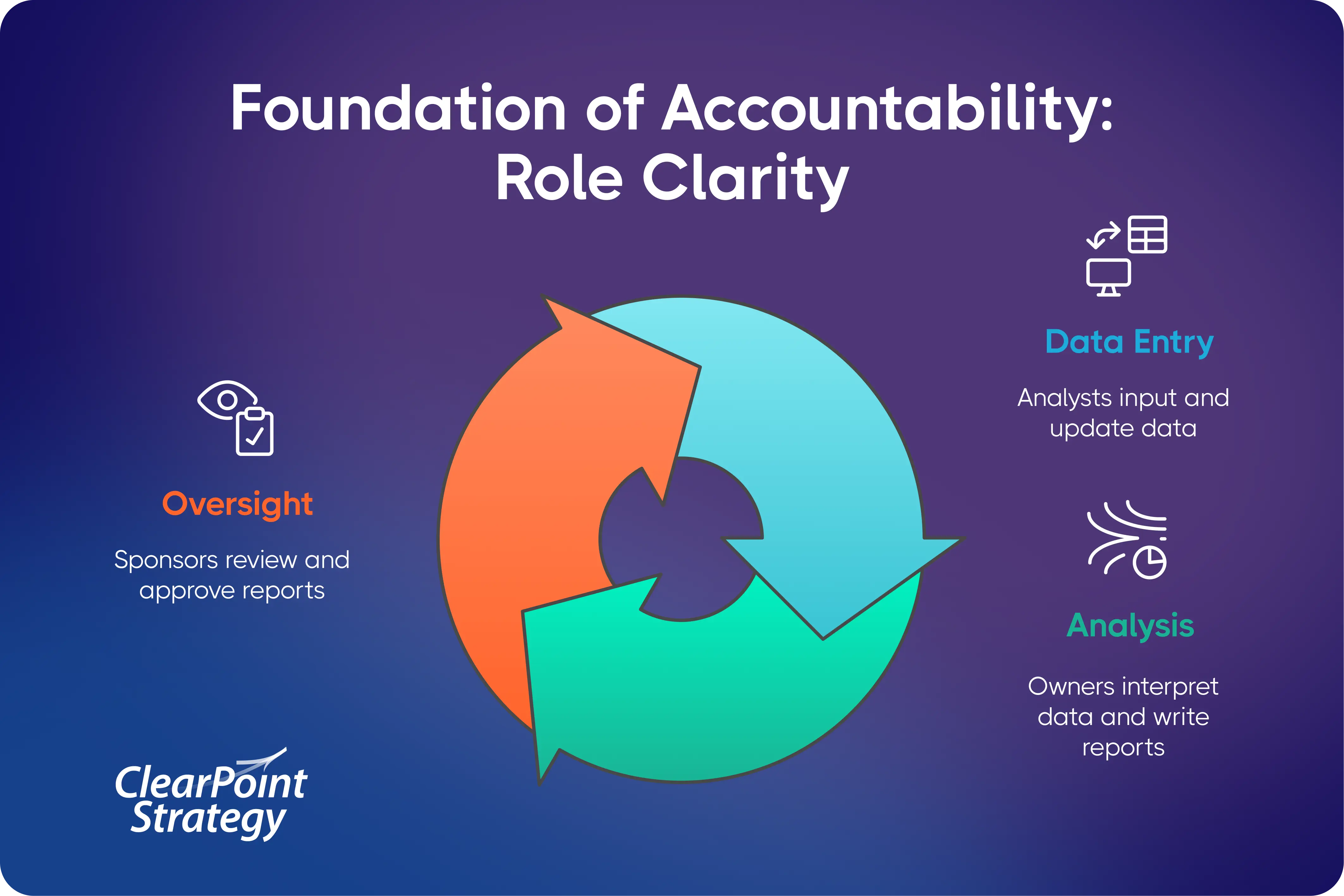
To prevent this, the ClearPoint team recommends establishing three distinct roles for every objective, KPI, or project:
- Analyst: Responsible for entering data, updating milestones, and ensuring numbers are up to date.
- Owner: Writes the analysis, interprets performance data, and makes recommendations.
- Sponsor: Provides oversight, reviews updates, asks questions, and signs off before leadership review.
Even small teams can adapt this structure, starting with combined roles and adding complexity as the strategy matures. ClearPoint’s platform supports this evolution by allowing teams to assign and visualize these roles within their scorecards easily.
Watch full webinar recording here.
Step 2: Streamline with Reporting Workflows
People are busy. Deadlines are missed. Data updates fall through the cracks.
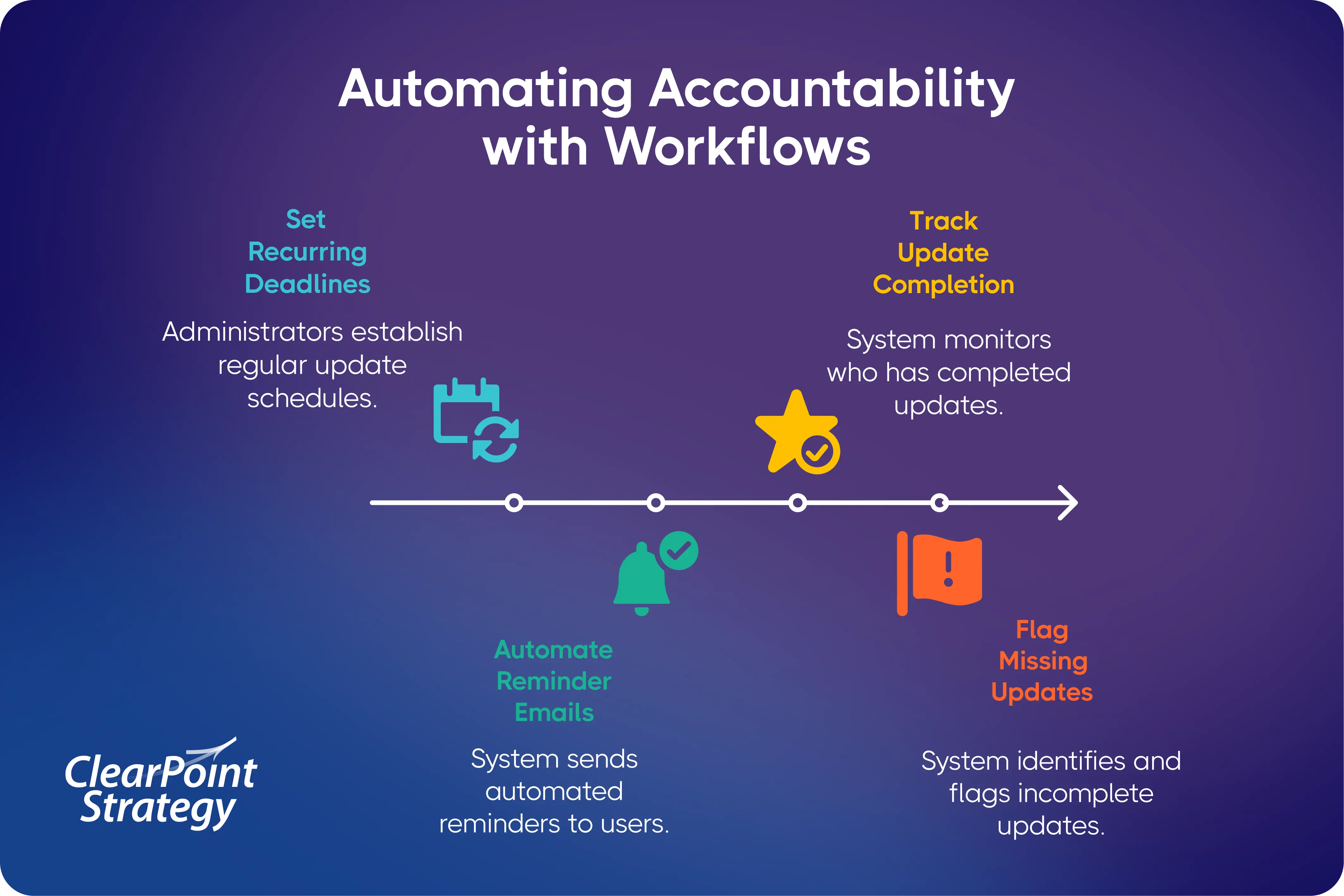
Enter workflows. ClearPoint’s workflows automate the update process, reminding owners (and optionally analysts, sponsors, or collaborators) when it’s time to input data, complete analysis, or update statuses.
Example Use Case:
- Set up a Q2 Review Workflow with clear deadlines.
- Add automated email reminders to keep contributors on track.
- Admins get a real-time dashboard of task completion across the organization.
“Workflows are like your polite but persistent coworker reminding you to do your updates—without the awkward follow-ups.” — Angel Oh
Bonus: You can duplicate workflows for future periods—no need to rebuild from scratch every quarter.
Step 3: Maintain Quality with Approvals (or Mentions)
Execution isn’t just about consistency—it’s also about quality control.
ClearPoint allows admins to set scorecard-wide approvers who can:
- Approve or reject updates before leadership sees them.
- Send feedback directly to owners.
- Track changes across objectives, KPIs, and initiatives.
“Approvals let the control freak in you shine—ensuring leadership sees quality insights, not just data dumps.” — Ted Jackson
If formal approvals feel too bureaucratic for your culture, users can leverage @mentions to request a quick peer review or second set of eyes—keeping accountability informal yet effective.
Step 4: Use AI for Faster, Smarter Reporting
AI is everywhere, but ClearPoint integrates AI directly within the platform, meaning:
- No more copying and pasting data into ChatGPT.
- No risk of data leaving your secure environment.

With a simple click, users can:
- Generate first drafts of analysis at the objective, measure, or initiative level.
- Summarize long-term trends or add benchmarking insights.
- Auto-generate recommendations aligned with the latest analysis.
- Create exception reports summarizing what’s off-track across the scorecard—perfect for leadership pre-reads.
“AI doesn’t own accountability. A human still needs to review, edit, and approve. But it absolutely makes you faster and sharper.” — Angel Oh
Recap: Your 4-Part Accountability System
- Roles: Assign clear accountability for every strategic element.
- Workflows: Automate reminders and updates to avoid chasing people down.
- Approvals: Build quality control into your reporting, with flexibility for informal or formal processes.
- AI: Speed up your reporting process, while keeping human oversight in the loop.
Final Thoughts
Strategy reporting is hard. But with the right mix of process, technology, and culture, you can build a reporting rhythm that gets easier and smarter every quarter.
If you’re interested in learning more about embedding accountability into your strategy process—or if you’re ready to see how ClearPoint can help—you can always reach out to us. We’re happy to share insights, help overcome challenges, and guide you whether you're just starting or scaling up.
Happy Reporting!
Webinar Q&A Highlights
We also had a great Q&A session, tackling real user challenges. Here are a few highlights:
❓ Q: Can workflows be set up to recur automatically every quarter?
A: Not automatically recurring yet—but you can duplicate workflows and simply adjust the dates. Many ClearPoint admins build out Q2, Q3, Q4 workflows in advance, including scheduled reminder emails, to stay ahead.
❓ Q: Is the approvals feature available in all ClearPoint versions?
A: Approvals are available in the Enterprise version of ClearPoint. If you don’t see this option, reach out to your Customer Success Manager to get access or explore the feature.
❓ Q: How secure is the AI analysis in ClearPoint?
A: Data used in ClearPoint’s AI features never leaves the system and is not used for model training externally. Everything stays secure within your ClearPoint environment.
❓ Q: What if formal approvals feel too rigid for our culture?
A: You can use @mentions within ClearPoint to request feedback or reviews without invoking a formal approval process—keeping the workflow flexible and lightweight while still fostering accountability.

.svg)


.jpg)
![Why Strategic Planning Fails (And What To Do About It) [DATA]](https://cdn.prod.website-files.com/637e14518f6e3b2a5c392294/69792f326ab0b1ac3cc24675_why-strategic-planning-fails-and-what-to-do-about-it-data-blog-header.webp)
