Strategy maps - an effective tool for visualizing your organization's objectives.
During your strategic planning process, there are a lot of puzzle pieces to fit together. How do you identify the right goals for your organization? How can you ensure they are interconnected?
This is where the Balanced Scorecard's strategy map comes into play.
A strategy map is your fail-safe to help you work through your organization’s priorities and goals in the proper order. It’s an incredibly effective and useful tool to put in play during both the strategic planning and execution processes. In this article, we’ll give a strategy map definition, walk through how to build a map, and explain why it’s so important to your strategy.
What Is a Strategy Map (& Do You Need One)?
A strategy map is a visual representation of the things your organization must do well in four areas (also called “perspectives”) in order to execute its strategy successfully. The map is created during the strategic planning process, and is used as a primary reference material during periodic strategy check-in and review meetings.
The four areas represented on a strategy map were developed by Doctors Robert S. Kaplan and David P. Norton as part of their Balanced Scorecard framework for strategic planning and management. They include:
- Finance
- Customer
- Internal Processes
- People/Learning & Growth
The top two perspectives can be characterized as “what we’re getting,” while the bottom two are more about “what we’re doing.” Another way to explain this is that the bottom two perspectives are the leading goals and activities and the top perspectives are the lagging goals and indicators.
While a map can be read from top down or bottom up, the “story” of the strategy typically will flow better when read from the bottom up because what you do directly influences what you get.

Read a strategy map from the bottom up.
Do You Need a Strategy Map?
A map is one the main components of the Balanced Scorecard methodology. That said, you can get by without building one—but we don’t recommend it.
During the planning process, the structure of the four perspectives forces you to think through what you’re trying to accomplish and how you’ll get there.
Strategy maps help you identify key goals and uncover gaps in your strategy before you set anything in stone and initiate execution. These maps also help display how intangible company resources—including employee knowledge and customer relationships—generate strategic value.
In the long term, you can also use strategy maps to test methods of achieving your goals.
For example, if you think a certain customer management process or internal training will create more value and drive additional revenue, you can implement the tactic to test the theory. A year later during your annual strategic review, you can assess the implementation and progress toward the goal, adjusting your strategy if needed. In short, your strategy map helps you track progress and ensure alignment as you move through the execution phases.
Perhaps most importantly, strategy maps give employees an understanding of how their jobs contribute to top-level, strategic goals. When teams know their efforts are contributing to the organization’s overall goals, it’s a huge productivity driver and morale booster.
How To Build A Strategy Map
As noted above, strategy mapping is part of the larger process of creating a Balanced Scorecard. To make an accurate map, you’ll need to do a bit of planning first. The steps to building a strategy map are as follows:
1. Assess or develop your organization’s foundational strategic elements
To guide your future direction, make sure there is consensus among your leadership team around your organization’s mission and vision. These important concepts express your reason for being and act as a compass paving the way forward.
Your scorecard—and by extension, your map—will translate these concepts into performance objectives. You’ll also want to discuss your company’s value proposition—how you do things differently, better, or more efficiently than your competitors. Together, these elements will clarify your direction for the future.
2. Formulate your strategy
What set of activities will you need to undertake to achieve your desired future? What areas do you need to excel in? What levers can you pull to drive change? Most importantly, how will the activities you choose to do differ from those of your competitors? Take these questions into consideration as you determine your approach to make your vision come to life.
3. Create your strategy map
Now it’s time to craft succinct, precise objective statements for each of the four perspectives on the strategy map. If this is your first strategy map, limit your objectives to 15 or fewer to ensure you’re focusing on the most vital drivers of success.
Note that, while you might read a strategy map from the bottom up, you build it from the top down, in this order:
Financial
It’s standard to use two measures of financial strategy: revenue growth and productivity. For nonprofits and municipalities, your mission would be at the top of your strategy map, not financials.
Customers
The customer value proposition should be at the core of your strategy, which is why it comes directly after the financials (or mission). For-profit companies typically focus on achieving one of these three value propositions:
- Product leadership
- Customer intimacy
- Operational excellence
To effectively map your strategy, you have to decide which of those three is the priority—it’s unrealistic to weigh them all equally. Making this choice is a big piece of your strategy.
For nonprofits and governments, your beneficiaries or citizens would replace customers and your three value propositions would more likely revolve around serving the needs of those citizens.
Processes
Once your financial and customer perspectives are established, you’ll focus on HOW (through what processes) to achieve your financial and customer goals. Most companies are working to improve (if not perfect) internal processes that support these areas of the business:
- Fostering growth through innovation and new-market expansion.
- Enhancing customer value by improving relationships with existing customers.
- Working toward operational excellence.
- Creating productive relationships with external stakeholders.
Learning & Growth
Here lies the foundation of the strategy. This perspective outlines the employee skills and knowledge required to make the processes run smoothly, which in turn…
provides value to customers, which in turn...
improves company financials. The specifics of this perspective can vary widely from company to company—what you define as learning and growth is entirely dependent on your goals as outlined in the preceding perspectives.
4. Personalize the strategy map
Part of the map’s strength is its ability to communicate strategy so effectively—a characteristic that can be enhanced by adding some visual appeal. Align it with your company’s other marketing materials, including colors, logos, and any other brand themes.
Today’s audiences are accustomed to sophisticated graphics; an attractive map is more likely to catch people’s attention and will remain more useful over the long term.
Nonprofits and other mission-driven organizations may also customize the perspectives within the strategy map. The key is to ensure that the map “tells the story” of your strategy.
Once you’ve completed your map, you’ll move on to the final steps of creating a Balanced Scorecard:
- Select the right measures. Your scorecard should contain a mix of leading and lagging indicators, all of which will tell you whether you’re accomplishing your goals and on the right track to accomplish future goals.
- Launch some initiatives. Decide which projects you need to undertake to achieve your objectives.
- Share your strategy with employees and other stakeholders. Create a plan to shout it from the rooftops, letting everyone know where you’re headed, and the role your employees will play in getting there.
Claim your FREE eBook with Balance Scorecard strategy maps for better strategic visualization
Ted’s Take: The Strategy Map In Action
At ClearPoint, we’ve helped a lot of mission-driven organizations. I've personally had the good fortune to help many in the Coastal Alabama region, where I grew up. Interestingly, all the organizations we worked with were dealing with similar issues, primarily around transparency and alignment.
This became clear when a friend recommended me to a nonprofit organization. In this case, all the business executives involved had great ideas and a real concern about increasing their organization's effectiveness. They tended to agree with each other in meetings, but they kept talking about different aspects of the strategy and not connecting their opinions with others in the room.
It was as if they were good at expressing their ideas, but they didn't see how those ideas connected across the priorities, which caused frustration. In addition, it seemed that the board and leadership team were not aligned around the mission because they all had different ideas about how to interpret it.
To attack the problem, I introduced the Balanced Scorecard and the strategy map. These tools gave the executives a framework for understanding and organizing the issues when discussing them, allowing everyone to stay focused.
What happened next?
For the organization above, the strategy map allowed the board and executive staff to become much more productive and aligned in their conversations. The organization grew quickly and gained state-wide recognition for their work.
In a small or medium-sized city—or even a big one with a tight-knit community—good ideas catch on fast:
- After we introduced the strategy map, the nonprofit started working with its partners to develop strategy maps. I helped develop a map for both an industrial alliance and a healthcare board. Both groups noticed the maps improved their executive team meeting discussions, and made prioritizing and decision-making easier.
- After the BP oil spill in the Gulf of Mexico, regional leaders formed a council to help determine the priorities, which ranged from environmental to economic to workforce development. What did they choose to help them stay focused and prioritized? You guessed it: a strategy map.
- One of the individuals in the council’s workforce development group was involved in another organization focused on economic development. He thought the map was so helpful, he wanted a strategy map for that organization.
- The leader of the environmental organization who participated in the council’s economic development group was also struggling to organize her board around that organization’s mission. They, too, embarked on a strategy map. With the development of that map, related nonprofits and government organizations were better able to prioritize and focus their regional planning efforts.
David Norton, one of the creators of the Balanced Scorecard and strategy map, once said (and I'm sure he’s still saying it): "Before the BSC, there was no common framework or way to talk about strategy." As this story shows, in a community with active nonprofits and government organizations, there is a strong need for a common framework and a common language.
It is very fulfilling to watch workforce development, economic development, environmental, and healthcare organizations use a similar language to set priorities, and communicate their relationships and contributions to making Coastal Alabama a better place to live. All these organizations have a similar mission that relates to increasing the quality of life in the region. Now, with a similar framework, they can see how they all contribute to the common mission, even though they are in different "businesses." Think about your community...are all of your government and nonprofit organizations working together?
Strategy Maps In Balanced Scorecard Software
If a strategy map tells the story of where your organization is headed, then Balanced Scorecard software is the tool that brings that strategy story to life. Just like any map, strategy maps are only useful if they are frequently referenced (to help you stay on track) and kept up to date.
While you can build your strategy map using any number of digital tools, you need Balanced Scorecard software to make sure the map retains its value as a strategy execution tool.
Balanced Scorecard software is uniquely suited for supporting strategy execution efforts because it was designed specifically to track the performance of your goal-related activities. Strategy management—and the data gathering and reporting that goes along with it—can be challenging for organizations of any size, so it’s important to choose a software that simplifies the process. If you’re in the market for strategy software, review your options with the following in mind:
Users need to be able to see overall progress on strategy execution easily and quickly. Does the software present data in a clear, easy-to-read visual format?
Various stakeholders (not just the CSO) will want to know how—and if—their daily activities are impacting the strategy; Balanced Scorecard software should provide the relevant information to users at a glance. Strategy maps are naturally visual, so your software should be capable of taking that document and building on it for maximum value.
ClearPoint turns your strategy map from a readable document into an interactive one, making it continuously useful for all stakeholders. It lets you upload a PDF or PowerPoint file of the map you created and link each objective to specific data points in ClearPoint.
See ClearPoint Strategy in action! Click here to watch a quick DEMO on the software
As those data points change, so do status indicators overlaid on the map, making it reflective of reality at all times. So if your revenue numbers go up during a certain period, a green arrow pointing up automatically appears over that objective; if the numbers go down, a red down arrow will show. Users can then click on those icons to get more detailed information. (See more on that below.)

Users need a way to track all elements of strategy execution, not just high-level objectives. Does the software capture and track all aspects of your strategy, including your measures and projects?
Your high-level objectives are supported by measures, projects, action items, and more. To manage performance successfully, you need to track data associated with all those elements. The software you choose should be able to do that, and link elements together to give a full picture of strategic execution and how the organization is performing across all areas.
ClearPoint lets users track the projects and KPIs supporting your objectives; you can even link them to the objectives on your strategy map so that you always have a high-level view of your entire strategy. You can easily see improvement over time by visiting your strategy map from last month; all historical information is available in the tool. And since not all team members are interested in the same data points, ClearPoint lets you create reports with the relevant elements for different audiences.
Users need to see general and detailed performance data. Does the software have the capability to “drill down” more deeply into data?
The high-level view of performance illustrated on strategy maps may be exactly what the leadership team wants to see, but there may be times when they, and other team members, will want to see the layers of data that underlie those status indicators. Balanced Scorecard software should make it easy for everyone to access more granular views of data sets and analysis as needed.
When ClearPoint users click on the status indicators associated with an objective, they can see key data points and supporting information that contribute to performance. For example, if one or more specific projects have been implemented to help achieve an objective, you can drill down to project detail pages to get more information about how those projects are performing individually. This functionality gives users the ability to better understand the data without complicating reporting and data presentation.

The reporting process is time-consuming. Does the software reduce the amount of time you spend gathering data and reporting results?
Data gathering, report preparation, data entry—these strategy management tasks take time away from execution activities. Many Balanced Scorecard software options track progress on your strategy, but few have bonus features that save you time.
ClearPoint automates the strategy management process to dramatically reduce the time and effort you invest in managing, tracking, and reporting on your strategy. For example, the status icons on your strategy map automatically change to red, yellow, or green based on the performance of your measures and the projects that support them. You can also send your strategy map reports out on a schedule (monthly, quarterly, etc.) so that everyone is on the same page about how your strategy is performing. (Read more about how our automation features help with strategy execution here.)
Strategy maps created in other tools don’t always translate well into Balanced Scorecard software. Does the software retain and enhance your map’s visual appeal?
The most effective strategy maps are informative and attractive. If you’ve taken the time to create a well-designed map of your own, you want to be able to use it with your Balanced Scorecard software—not be forced to create a strategy map in the software using limited design tools.
With ClearPoint, you can use your exact, professionally drawn (or PowerPoint-created) map inside the software, or create a map consistent with your organizational style—one that includes a background with your brand colors or shapes, your logo, your design techniques, and more. You can also customize the objectives, measures, and initiatives that appear on it. As a result, the map you create will be on-brand, useful, and inspiring.
If you’re just getting started with strategy mapping, first take a look at some sample strategy maps and learn how you can create your own. Then, give us a shout at ClearPoint—we’d love to show you how our software works in conjunction with your new strategy map to keep your organization on track for reaching future goals!
The Strategy Map As A Common Language: A Case Study
We have helped a lot of mission-driven organizations. I've had the good fortune to help many in my hometown (home region?) of Coastal Alabama. In a small or medium city, or even a big one with a tight knit community, good ideas catch on fast. What was interesting to me was that all of the organizations we have worked with were dealing with similar issues. The issues are around transparency and alignment.
The boards and leadership teams were not aligned around the mission because they all had different ideas of how to interpret the mission. The strategy map helped get them all on the same page.
It started when a friend recommended me to a nonprofit that focused on Workforce Development. The business executives involved all had great ideas and a real concern about increasing their organization's effectiveness. They tended to agree with each other in meetings, but they kept talking about different things across different parts of the meeting. It was as if they were good at expressing their ideas, but they didn't see how the ideas connected across the priorities, so they were getting frustrated.
We introduced the Balanced Scorecard and the Strategy Map, and the executives had a framework for understanding and organizing the issues when they spoke of them. This allowed the organization to stay focused and start achieving some of their priorities.
In the Workforce Development group was an individual who was involved in an organization focused on Economic Development. The economic development executive thought that the map was so helpful, he wanted a Strategy Map for that organization. This organization had many members of local Chambers of Commerce. It also had an environmental advocate on its team. The map really helped them realize that they had common goals across the different communities and if they entire region grew, then it helped each one of them.
The leader of the Environmental organization that participated in the Economic development group was also struggling with organizing its board around its mission in a clear way. So they quickly embarked on a Strategy Map. With the development of that map, nonprofits and government organizations related to this environmental group were able to prioritize and focus on its regional planning efforts. Of course several of the agencies involved with this organization started considering strategy maps as well.
Then the original Workforce Development group started working with its partners to develop strategy maps. We helped to develop a map for an industrial alliance, and the Executive Director who sat on a healthcare board developed a map for that board on her own. Of course both groups said how much easier it made their executive team meetings and their prioritization, discussions, and decision making.
After the BP Oil spill in the Gulf of Mexico, a council was formed to help determine the regional priorities. Of course these priorities ranged from environmental to economic to workforce development. What did they choose to help them stay focused and prioritized? You guessed it by now, a Strategy Map.
I started working for David Norton, one of the creators of the Balanced Scorecard and strategy map, in the 1990s. He said back then, (and I'm sure he is still saying it): "There is no common framework or way to talk about strategy." While I agreed with him, I didn't see a need for a common framework when working with for-profit organizations. There is no regulatory body for strategy, and so who cared if one company managed one way and a second company managed a different way.
But in a community with active nonprofits and government organizations, there is a strong need for a common framework and a common language. It is very fulfilling to watch workforce development, economic development, environmental, and healthcare organizations all being able to talk to each other and use a similar language to set priorities and communicate their relationships and their contribution to making Coastal Alabama a better place to live. All of these organizations have a similar mission that relates to increasing the quality of life in the region.
Now, with a similar framework, they can see how each of the organizations contributes to the common mission, even as they are in different "businesses." Think about your community...are all of your government and nonprofit organizations working together?
Align Your Strategy with ClearPoint Strategy Software!
Achieving seamless strategic planning and execution can be challenging, but ClearPoint Strategy makes it easier. With tools like strategy maps, you can ensure that all your organizational goals are interconnected and aligned.
Ready to see the difference ClearPoint can make? Book your FREE demo today and transform your strategic planning process!
Book your FREE 1-on-1 DEMO with ClearPoint Strategy
FAQ:
How do you create a strategy map?
To create a strategy map:
- Define Vision and Mission: Clearly state the organization’s vision and mission.
- Identify Strategic Objectives: Determine key objectives that support the vision and mission across different perspectives (e.g., financial, customer, internal processes, learning and growth).
- Establish Relationships: Show how each objective interrelates and contributes to overall strategy.
- Visualize Objectives: Use a visual format, such as a diagram or chart, to map out the objectives and their connections.
- Review and Refine: Continuously review and refine the strategy map to ensure it aligns with organizational goals and external changes.
How do you build a strategy map?
To build a strategy map:
- Set Strategic Goals: Identify long-term goals aligned with the organization’s vision.
- Categorize Objectives: Group objectives into the four perspectives of the Balanced Scorecard (financial, customer, internal processes, learning and growth).
- Determine Cause-and-Effect Relationships: Show how achieving objectives in one perspective drives success in another.
- Design the Map: Create a visual representation, using shapes and arrows to illustrate relationships between objectives.
- Communicate and Implement: Share the strategy map with stakeholders and use it to guide strategic initiatives.
How do you do a strategy map?
To do a strategy map:
- Gather Information: Collect data on the organization’s vision, mission, and strategic goals.
- Define Perspectives: Break down the strategic goals into specific objectives within the Balanced Scorecard perspectives.
- Draw Relationships: Illustrate how each objective supports others, creating a coherent strategy.
- Create the Visual: Use a diagram or software tool to create a visual map of the objectives and their interconnections.
- Validate and Iterate: Validate the strategy map with key stakeholders and iterate as needed based on feedback.
How do you make a strategy map?
To make a strategy map:
- Identify Core Objectives: Pinpoint the critical objectives necessary to achieve the strategic goals.
- Organize by Perspectives: Align these objectives under the appropriate Balanced Scorecard perspectives.
- Link Objectives: Draw arrows to show the cause-and-effect relationships between objectives.
- Use Visual Tools: Employ software tools or templates to create a professional and clear visual representation.
- Refine and Update: Regularly update the strategy map to reflect changes in strategic direction and goals.
How do you create a strategy map in PowerPoint?
To create a strategy map in PowerPoint:
- Open PowerPoint: Start a new presentation and insert a blank slide.
- Define Layout: Use text boxes to define the four perspectives of the Balanced Scorecard.
- Add Shapes: Insert shapes (e.g., rectangles, ovals) to represent strategic objectives within each perspective.
- Draw Connections: Use arrows to illustrate the cause-and-effect relationships between objectives.
- Format and Design: Customize the design with colors, fonts, and styles to enhance clarity and visual appeal.
- Save and Share: Save the presentation and share it with stakeholders for feedback and refinement.

.svg)



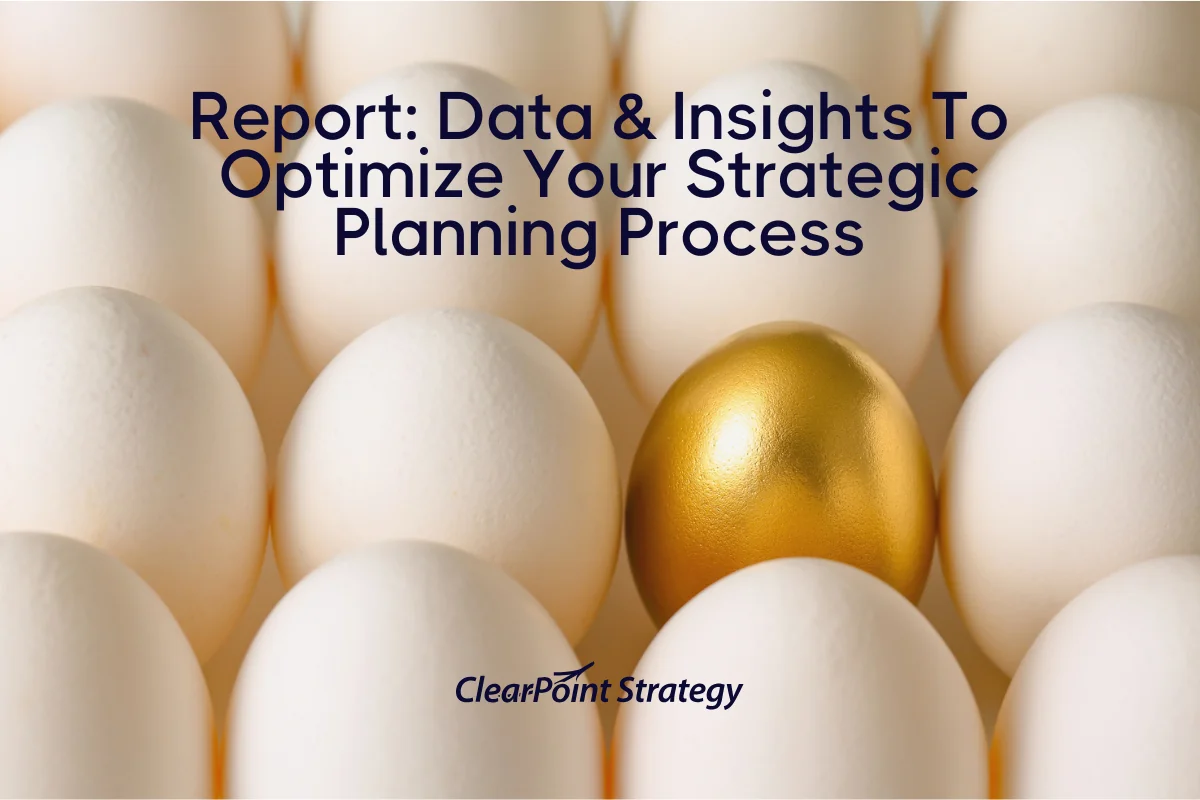
![How To Do Strategy Execution Like The Top 1% [DATA]](https://cdn.prod.website-files.com/637e14518f6e3b2a5c392294/6943dc61ad7ba3aa1e7a00ae_how-to-do-strategy-execution-like-the-top-data-blog-header.webp)
![How Often Are Strategic Initiatives Completed? [DATA]](https://cdn.prod.website-files.com/637e14518f6e3b2a5c392294/694081943dbced2358f47d83_how-often-are-strategic-initiatives-completed-data-blog-header.webp)