Keeping government operations running smoothly takes more than just good intentions and a committed staff.
Keeping government operations running smoothly takes more than just good intentions and a committed staff. A big part of staying on track comes down to the tools being used daily. When those tools fall behind, even simple tasks start to take longer, reports lose clarity, and teams spend more time troubleshooting than moving forward. That’s where performance software becomes a key piece of the puzzle. It helps track goals, measure outcomes, and keep everyone accountable to the bigger picture.
But software isn’t meant to last forever. If what you're using now feels more like a workaround than a solution, it might be time for a change. Maybe staff are frustrated. Maybe the reports don’t really reflect the progress being made. Or maybe things just feel harder than they should. Those could all be signs pointing toward one thing: the software needs an update. Here's what to look out for.
Signs Your Government Performance Software Needs an Update
The right software should make your job a little easier each day, not more complicated. When it's doing the opposite, that’s usually a sign something’s gone off course. Here are a few common warning signals that suggest your government performance system might be due for an update.
1. Decreased User Satisfaction
If complaints are becoming more common and users say the system is confusing or clunky, that’s a pretty clear indicator. Software should be helpful, not frustrating. When teams avoid using it or have to keep asking the same how-to questions, the value of the tool drops.
2. System Slowdowns and Errors
Frequent crashes, lagging dashboards, or reports freezing halfway through loading can point to aging software. Slow systems waste time and cut into productivity. If your staff has to constantly reboot or switch to spreadsheets as a backup, then performance is likely being harmed.
3. Incompatibility with New Technologies
Technology evolves fast, and your software should keep pace. If it can’t connect to newer systems or doesn’t support modern file formats, then departments can’t work together efficiently. Trying to piece together disconnected data sets can also lead to higher chances of error.
4. Lack of Helpful Features
Are you still manually combining reports from different sources? Are visual dashboards hard to build or customize? Older systems often miss features that could dramatically improve both speed and accuracy. As agencies grow and manage more initiatives, the need for features like forecasting, real-time updates, and customizable visuals becomes more noticeable.
5. Difficulty in Customization and Reporting
Every government office has different priorities. Whether you’re tracking budget performance, project outcomes, or community impact, your reporting needs to match. If your current system limits how reports are filtered or displayed, you're stuck working around its gaps instead of getting the full picture with ease.
As an example, one local team found themselves stuck exporting raw data from their outdated software just to build graphs manually each week. Not only did that take up hours of time, but small data entry mistakes kept slipping through. A newer system with built-in visualization tools and verified data syncing could’ve saved days each month and avoided confusion at meetings.
Investing time into reviewing your current tools now spares you far more issues later. If some of these signs sound familiar, your team likely isn’t the problem—the software might be. Identifying weak spots like these is the first step toward clearing the roadblocks.
Benefits of Updating Your Government Performance Software
Updating your software isn’t just about solving current headaches. Imagine opening the door to smoother experiences and better outcomes. Improved interfaces can transform frustration into satisfaction, with layouts that make sense and features that align with daily operations. This means teams navigate tasks with confidence and ease.
Updating your software brings better integration capabilities. No more struggling to connect different systems or worrying about compatibility issues. New software allows for seamless connections with existing platforms, eliminating unnecessary hurdles. Better integration means more time focusing on the actual work, not on connecting the dots.
Reliability also sees a big boost with updates. Faster loading times, less downtime, and fewer crashes let everyone get more done without the hassle. For instance, one agency found that upgrading their software cut their reporting times in half. Old challenges of reboots and slow responsiveness became relics of the past. They adapted to the newer, faster systems the very next day.
Another benefit of updating is gaining access to advanced features. New software tools can provide real-time updates, easier data visualization, and precise tracking. Instead of juggling multiple applications for different tasks, updated software combines everything you need. This leads to more informed decisions based on up-to-date, accurate data.
Lastly, customization options enable offices to tailor their reports to match specific needs. Unique challenges require unique solutions, and flexible software design helps each government office achieve its goals. With new software, adjusting to emerging priorities becomes straightforward and efficient.
How to Choose the Right Software for Government Performance
Choosing the right software can feel intimidating, but starting with a few key steps simplifies the process. Begin by assessing your needs. Identify what is most important for your team and the essential features that make workflows efficient.
Then, take time to evaluate different options. Compare platforms based on their capabilities and see which best fit your criteria. Don’t forget to involve end-users in this process. Their hands-on experience offers valuable insights about what truly works versus what sounds nice on paper. Gathering their input helps ensure the tools selected meet actual demands.
Support and training are important elements to consider, too. Determine if guidance and resources are available to help your team transition smoothly and gain confidence in using new software. Lack of support hinders full use, pushing teams to fall back on outdated processes they’re trying to leave behind.
Finally, plan for implementation. This includes setting clear timelines and preparing teams early in the transition. Smooth change comes from clear communication and realistic expectations, letting everyone involved adjust more quickly and gain value from the new system right away.
Making the Switch with ClearPoint Strategy
When you change your software, it isn't just swapping one platform for another. It's a step toward stronger performance, more trust in your data, and smoother collaboration across every department.
The signs that your software needs an update aren’t something to ignore. Slowdowns, frustration, and unusable reports don’t just make jobs harder—they keep your organization from hitting its goals. But fixing that starts with the right tool.
ClearPoint Strategy’s software for government performance is built to remove the frustration of outdated platforms. Fast implementation, intuitive design, and modern reporting tools make it easier to track goals, create custom dashboards, and share results that reflect your real progress.
When your software moves as fast as your team does, success becomes more reachable. If you've seen the signs and are ready to improve how your government office works each day, upgrading your performance software could be the smartest step forward.
Transforming your systems can lead to big improvements in efficiency and productivity. By choosing the right software for government performance, you empower your team to deliver the best results. ClearPoint Strategy offers solutions with effective features designed to streamline data handling and support your objectives. To explore how we can enhance your strategic management efforts, learn more about our offerings today.

.svg)
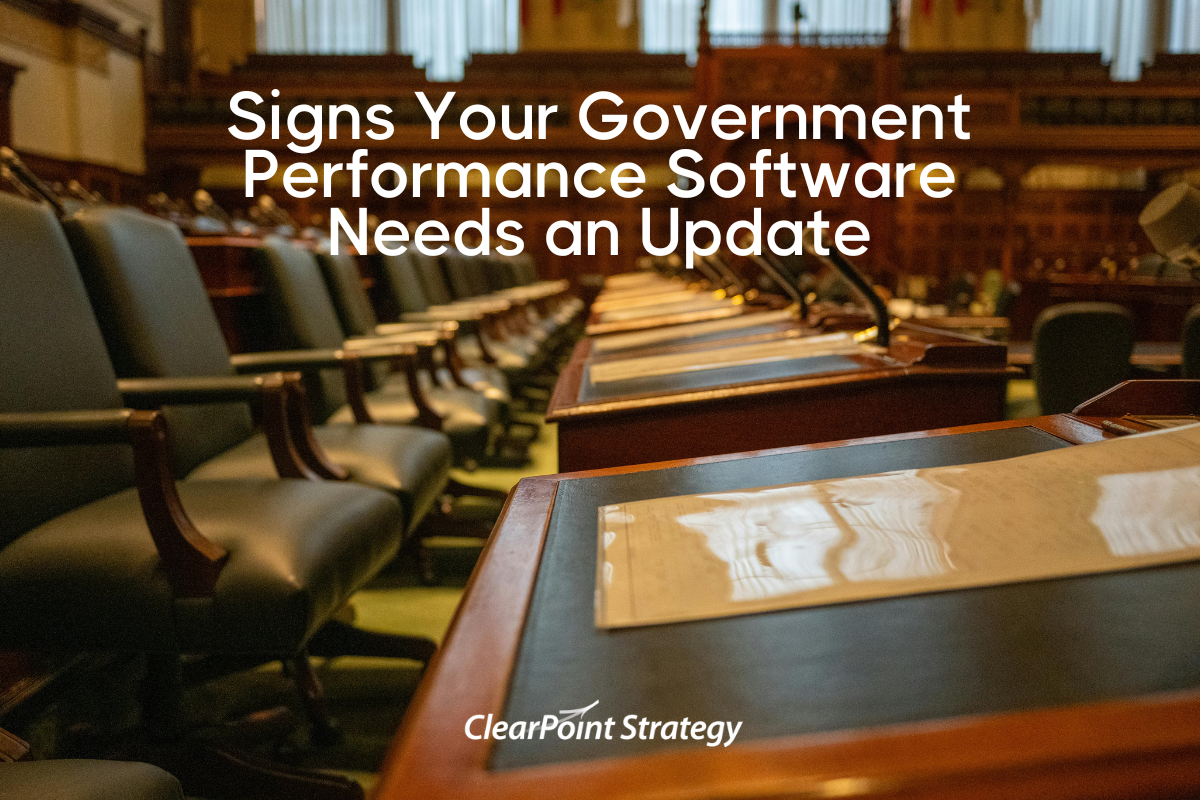


![Why Strategic Planning Fails (And What To Do About It) [DATA]](https://cdn.prod.website-files.com/637e14518f6e3b2a5c392294/69792f326ab0b1ac3cc24675_why-strategic-planning-fails-and-what-to-do-about-it-data-blog-header.webp)
