Tracking key performance indicators, or KPIs, helps keep a business focused.
Tracking key performance indicators, or KPIs, helps keep a business focused. Whether you're watching monthly sales, employee performance, or customer satisfaction, KPIs give leaders guidance. They show what’s going well and what needs attention. But when the data those KPIs rely on is off, it can throw off everything from your strategy to your daily decisions. It’s kind of like trying to drive with a GPS that doesn’t know where you are. You’ll end up lost, no matter how good the roadmap looks.
Most teams expect their KPI tracking system to always give reliable numbers. But errors can and do pop up. Things like mismatched objectives, bad data input, or even unclear measurement setups can cause inaccurate results. If something feels off with your KPIs, don’t ignore it. The sooner you find the source of the issue, the faster you can fix it and get your team back on track.
Common Causes of Incorrect KPI Data
When information in your KPI reports doesn’t reflect what’s happening on the ground, it's usually not random. There are plenty of small breaks in the process that can lead to shaky results. These problems often happen behind the scenes, so they’re easy to miss at first.
Here are some of the most common reasons for wrong or confusing KPI data:
1. Manual Entry Errors
When data is entered by hand, mistakes are chances waiting to happen. A wrong number, missed total, or extra zero can be enough to throw off a full report. Even simple typos can lead to trends and decisions based on false information.
2. KPIs That Don’t Match Objectives
If your selected KPIs don’t tie back to goals your team cares about, the data might not be very useful. Worse, they can give you the wrong picture. For example, tracking how many customer service calls are received may not help if your real goal is improving customer satisfaction. The wrong metric tells the wrong story.
3. Data Pulled from Different Sources Without Standard Checks
If your system pulls numbers from multiple platforms like spreadsheets, HR tools, and finance software, there’s a huge chance that different formats and rules sneak in mistakes. If one department tracks hours differently from another or uses different naming codes, those differences can create big discrepancies when reports come together.
One company noticed their sales dashboard showed an unusual spike across several regions. After digging in, they found that a new hire was copying data from different customer reports but didn’t realize two of the regions were already combined in another set. The counts were all there, just listed twice. That kind of simple mix-up can easily go unnoticed if there’s no process to double-check results.
These issues don’t always jump out right away. You might spot them slowly over time when numbers constantly feel off or performance doesn’t match what the data claims. Paying attention to those little inconsistencies can be the first sign something needs your attention. Taking this seriously keeps bigger problems from creeping in later.
Consequences of Using Incorrect KPI Data
When the numbers don't add up, it's not just an inconvenience. They can steer decisions in the wrong direction. Imagine you're running a sales team and a report shows everyone's hitting targets. You might decide the team is ready to take on more work. But if those numbers are off, that decision could overload your team or miss chances to improve performance.
An inconsistent KPI system can lead to poor use of resources too. If you're funneling help toward what looks like a struggling area that isn’t actually having trouble, you're sending support where it's not needed. The areas that truly need attention might be left behind, slowing everything down.
Trust is key in business, and a shaky KPI system weakens it. When you and your team start noticing mistakes, confidence in the process fades. If people begin to double-check reports or handle data manually, it adds more work and defeats the purpose of a system meant to make things easier.
Strategies to Identify and Correct KPI Data Issues
Thankfully, there are steps you can take to keep your KPI tracking on the right path.
1. Regular Auditing and Data Validation
Set up regular checks on your data sources. Choose a schedule that works well for your organization, like weekly spot checks or a deeper dive each month. Watch for patterns in the mistakes and compare reported numbers with original data files.
2. Training for Accurate Data Entry
Make sure team members understand why their work matters. Offer clear training when staff come on board, and give refreshers from time to time. Focus on accuracy and point out common slip-ups so the team knows what to look out for.
3. Clear and Aligned KPIs
KPIs should directly match your team’s goals. Review your metrics along with your main strategy goals to make sure they still make sense. If a KPI doesn’t serve a clear purpose anymore, it may be time to let it go or replace it with one that does.
One team found that linking personal goals with department goals helped a lot. They also gave one team member the task of reviewing all KPI data each month, which helped them catch errors early and stay consistent across reports.
How ClearPoint Strategy’s Software for Tracking KPIs Can Help
While strong processes are helpful, the tool you use for tracking KPIs makes a huge difference.
ClearPoint Strategy’s software for tracking KPIs includes features that support accurate tracking and clear reporting from day one. The software can automatically check for inconsistencies, pull from connected systems in real time, and flag anything that looks unusual. Automation reduces the odds of duplicate entries or mixing up names and fields—common issues when pulling from different tools or spreadsheets.
The interface is simple to use, which means fewer data entry mistakes. When people are confident in the tool, they focus more on understanding the data instead of fighting with how to input it. This helps teams stay aligned and make smart decisions faster.
Keep Your KPI Data Working for You
Data plays a big role in everyday decisions. When your KPI system gives you bad data, it’s like flying blind. But you don’t have to settle for that. With a clear plan for spotting trouble, some regular check-ups, and the right tools in place, your KPIs can give you a steady picture of progress.
Getting things back on track won’t happen overnight, but sticking to the strategies above will help over time. And when you use systems built to catch mistakes before they spread, your team will spend less time fixing errors and more time moving forward. Keep your tracking sharp, protect your team’s energy, and stay focused on what really matters.
If you're ready to get more value from your metrics, ClearPoint Strategy can help simplify your planning and reporting. Explore how our software for tracking KPIs makes it easier to keep your data accurate and your goals clearly aligned.

.svg)
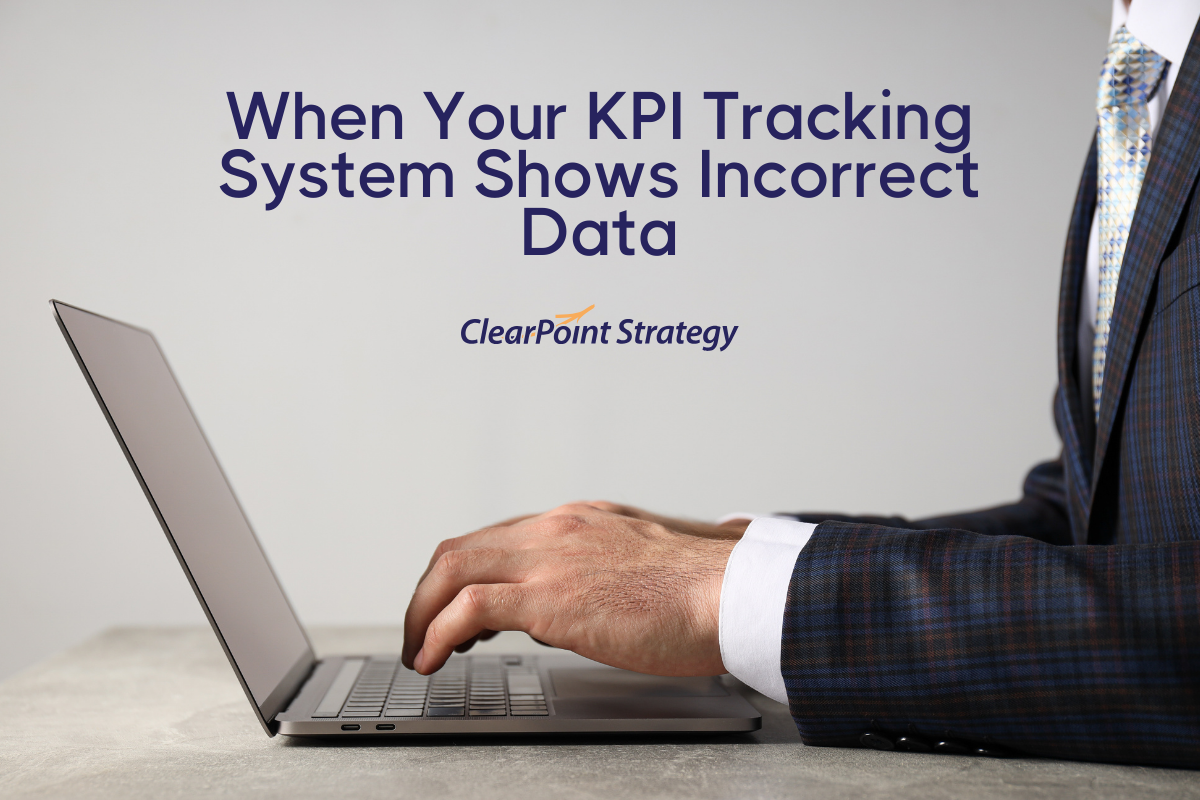


![Why Strategic Planning Fails (And What To Do About It) [DATA]](https://cdn.prod.website-files.com/637e14518f6e3b2a5c392294/69792f326ab0b1ac3cc24675_why-strategic-planning-fails-and-what-to-do-about-it-data-blog-header.webp)
