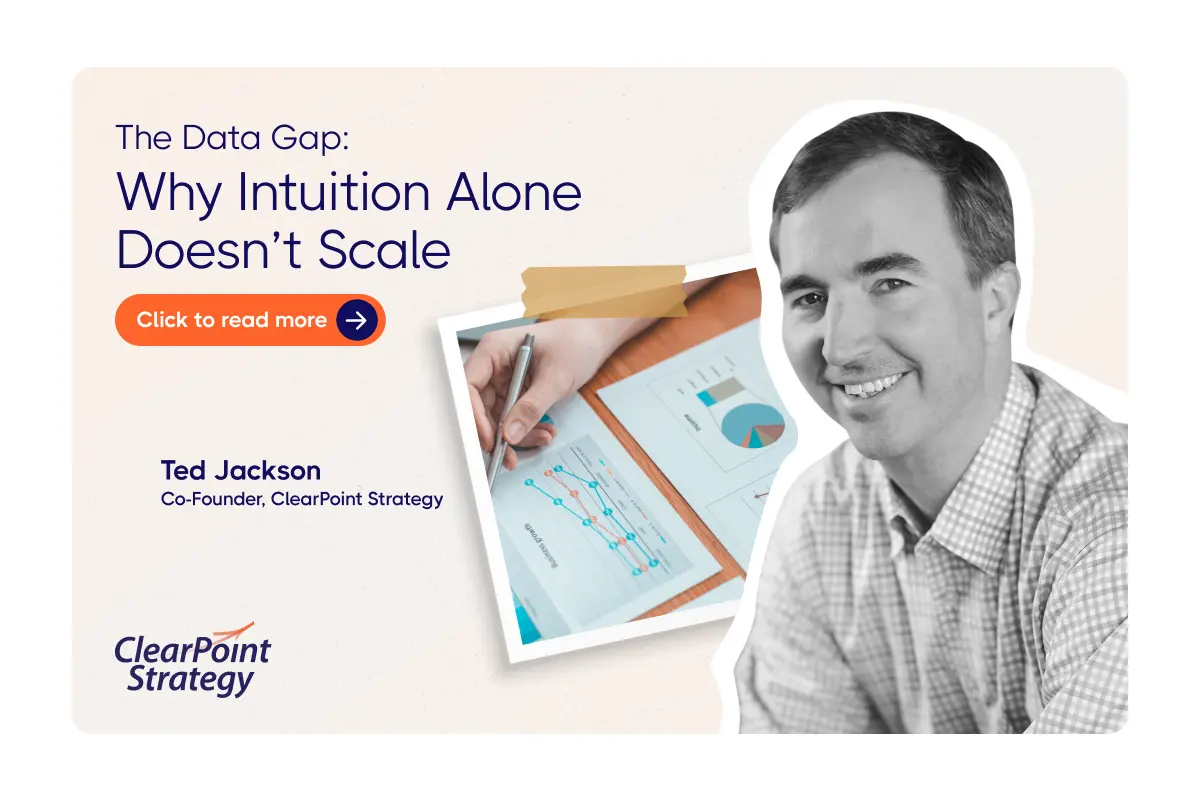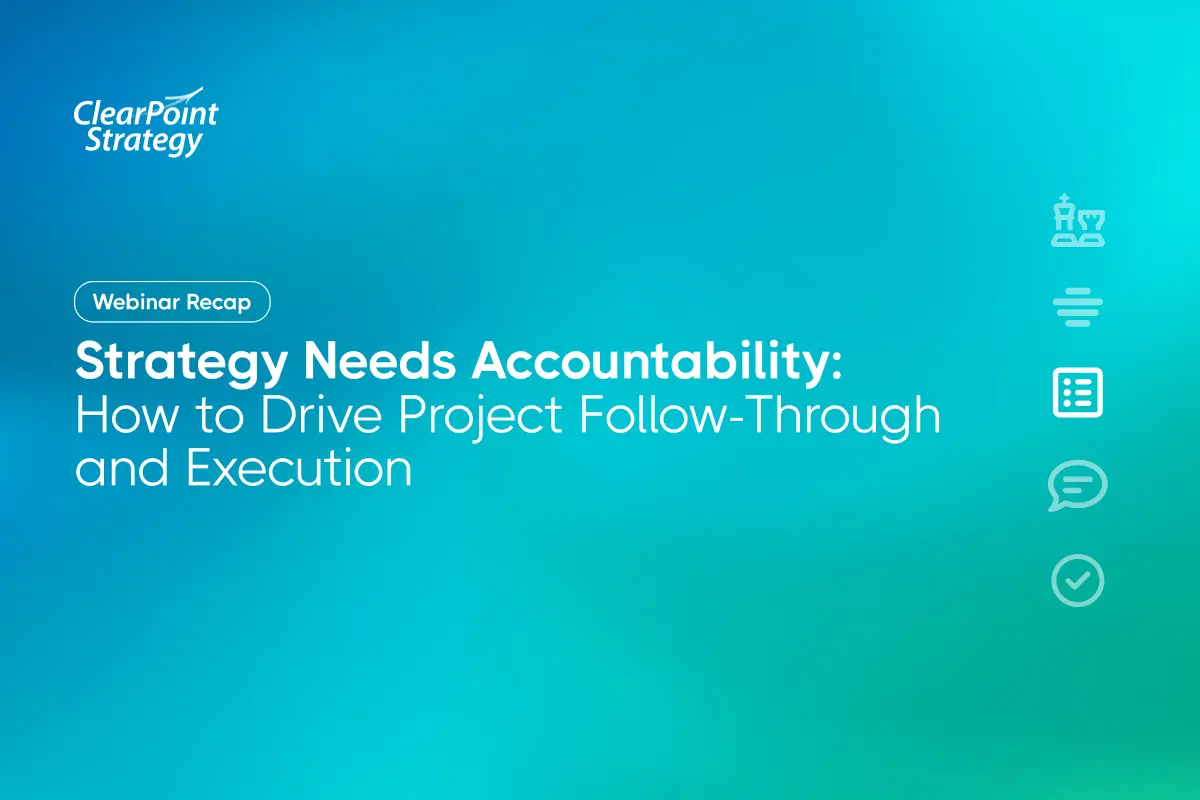Find the top 10 kanban software options for project management in 2025, designed to streamline workflows and enhance team collaboration.
A chaotic project can feel like trying to cook a gourmet meal in a disorganized kitchen. You know you have all the ingredients, but they’re scattered across different cupboards, and you can’t find the right pan. This is the exact problem that Kanban software is designed to solve. It doesn’t just give you a list of tasks; it organizes your entire workflow into a clean, visual space. By creating distinct stages for your work and moving tasks through them, you create a rhythm and flow. This system brings order to the chaos, ensuring everyone on the team knows what to work on next and preventing things from getting lost or forgotten.
Key Takeaways
- Embrace the Core Principles, Not Just the Board: True Kanban success comes from its two foundational ideas: visualizing your entire workflow and limiting your work-in-progress (WIP). This simple discipline prevents team burnout and creates a smooth, predictable flow of work, turning chaos into clarity.
- Match the Tool to Your Team's Reality: There is no single "best" Kanban software. The right choice depends entirely on your team's size, workflow complexity, and existing tech stack. Evaluate options based on how well they integrate and whether you need simple task management or a platform that connects daily work to broader strategic goals.
- Successful Adoption Is a Human Process: A new tool is useless without team buy-in. Avoid common pitfalls by involving your team in the setup, establishing clear rules for using the board, and scheduling regular check-ins to refine your process. It's an ongoing commitment to continuous improvement, not a one-time setup.
What is Kanban Software (And Why Should Your Team Care)?
If you’ve ever felt like your team’s projects are a tangled mess of emails, spreadsheets, and forgotten sticky notes, you’re not alone. It’s a common struggle to keep track of who’s doing what, what’s coming next, and where the bottlenecks are hiding. This is where Kanban software comes in. At its heart, it’s a visual project management tool designed to bring clarity and order to your workflow. Think of it as a digital whiteboard that maps out every step of your process, from "To Do" to "In Progress" and finally to "Done."

The Kanban method itself isn't new; it was originally developed to make manufacturing lines more efficient. But its principles are so effective that they’ve been adapted for virtually every industry, from software development to marketing. So, why should your team care? Because Kanban software transforms abstract tasks into tangible, visible cards on a board. This simple shift helps everyone see the flow of work, identify roadblocks instantly, and collaborate more effectively. It’s less about rigid project plans and more about creating a flexible, efficient system that adapts to your team’s needs.
The Core Principles That Make Kanban Work
Kanban’s power doesn’t come from complex rules, but from a few simple, core principles. First is the idea of visualizing your workflow. By mapping out each stage of your process on a board, you make the invisible work visible to everyone. This shared understanding is the foundation for better communication and alignment. The second key principle is limiting your Work-in-Progress (WIP). This might sound counterintuitive, but by setting a cap on how many tasks can be in any given stage, you prevent your team from getting overloaded. It forces you to finish what you start, which improves focus, quality, and the overall speed of delivery. It’s the difference between juggling two balls successfully and dropping all five.
The Real-World Benefits of Using a Kanban Tool
Adopting a Kanban tool isn't just about organizing tasks; it's about changing how your team operates for the better. The most immediate benefit is radical transparency. When the entire workflow is laid out for all to see, there’s no more guessing about a project's status. This visibility naturally reduces bottlenecks because you can spot them before they derail your timeline. It also fosters a culture of accountability and shared ownership. Teams that use Kanban often report a significant increase in productivity because work flows more smoothly from one stage to the next. This efficiency gain allows your team to focus on high-value activities instead of getting bogged down in administrative chaos and endless status update meetings.
Must-Have Features in Any Kanban Solution
While all Kanban tools are built around a visual board, not all are created equal. When you’re evaluating options, there are a few must-have features to look for. First, ensure the board is highly customizable. Your team’s workflow is unique, and your tool should be able to reflect that with custom columns, card templates, and tags. The ability to set and enforce WIP limits is also critical—it’s the feature that puts the core principle into practice. Finally, look for robust analytics and reporting. A great Kanban tool doesn’t just show you what your team is doing; it provides the data-driven insights you need to understand your workflow, measure cycle times, and make informed decisions to continuously improve your process.
Our Top Picks for Kanban Software
Alright, let's get to the good stuff. Choosing a Kanban tool can feel like picking a new streaming service—there are a ton of options, and they all seem to do basically the same thing. But the devil is in the details. The right tool doesn't just give you a digital board; it fits into your team's rhythm and helps you tell a clear story about your progress.
I’ve worked with dozens of teams, and I’ve seen what clicks and what causes chaos. To save you some time and a few headaches, I’ve put together a list of the top Kanban software out there. We’ll look at everything from the all-in-one powerhouses to the beautifully simple, purist tools. Think of me as your guide, helping you find the perfect fit for how your team actually works, not just how you think it should work. Let's find the tool that will feel less like a chore and more like a trusted partner in getting things done.
ClearPoint Strategy
While you might not see ClearPoint on a typical list of Kanban-only tools, that’s precisely its strength. ClearPoint is a strategy execution platform, which means it connects your day-to-day tasks directly to your high-level strategic goals. Think of it this way: while other tools give you a great view of the trees, ClearPoint gives you a map of the entire forest. You can use Kanban-style boards to manage strategic initiatives, ensuring the work your team is doing is actively pushing the organization's most important objectives forward. It’s the perfect solution for leaders who need to see not just what is being done, but why it matters in the grand scheme of things.
Trello
Trello is often the first tool people think of when they hear "Kanban," and for good reason. It’s the friendly, approachable entry point into visual project management. Setting up a board is incredibly intuitive—you can go from sign-up to a fully functional workflow in minutes. Its strength lies in its simplicity and visual clarity. You can add checklists, attachments, and due dates to cards, making it easy to see all the important details at a glance. While it might lack the heavy-duty analytics of more complex systems, its fantastic free plan makes it a no-brainer for small teams, personal projects, or anyone just dipping their toes into the Kanban waters.
Jira
If Trello is the friendly neighborhood board, Jira is the industrial-grade command center, especially for software development teams. Born from the world of agile development, Jira comes packed with features that technical teams need. It offers powerful Kanban board templates right out of the box, complete with the ability to set strict work-in-progress (WIP) limits, create swimlanes for different workstreams, and manage a backlog for future tasks. As part of the Atlassian suite, it integrates seamlessly with other developer tools, making it the undisputed heavyweight champion for teams that live and breathe sprints, epics, and code releases.
Monday.com
Monday.com positions itself as a "Work OS," and it’s a fitting description. It’s less of a dedicated Kanban tool and more of a flexible, visual platform where a Kanban board is just one of the many ways you can manage your work. Its colorful, spreadsheet-like interface is highly customizable, allowing you to build workflows for almost any process imaginable, from marketing campaigns to client onboarding. If your team needs to switch between Kanban, Gantt, and calendar views frequently, Monday.com offers that versatility. It’s a great fit for teams who want a single, central hub to manage all aspects of their work, not just their task flow.
Asana
Asana is a project management powerhouse that has beautifully integrated Kanban boards into its platform. It’s designed for teams that need to manage complex projects with multiple moving parts and dependencies. You can easily switch between a list, timeline, and board view, giving every team member the perspective they prefer. Asana excels at collaboration, making it simple to assign tasks, leave comments, and track progress across different initiatives. It strikes a great balance between robust project management features and a clean, user-friendly interface, making it a top contender for teams looking for more structure than a simple board can offer.
ClickUp
ClickUp’s bold claim is to be the "one app to replace them all," and it does a surprisingly good job of trying. This tool is for the team that craves ultimate customization. You can create Kanban boards, of course, but you can also build docs, spreadsheets, and forms all within the same environment. The sheer number of features can feel a bit overwhelming at first, but its power is its adaptability. If you’ve ever felt limited by other tools and wished you could just build your own perfect system from the ground up, ClickUp provides the building blocks to do just that. It’s a tinkerer’s dream.
Microsoft Planner
For organizations already living and breathing in the Microsoft 365 ecosystem, Planner is the path of least resistance. It’s a simple, straightforward Kanban tool that integrates directly into Microsoft Teams, making collaboration a breeze. You can create plans, build buckets for your workflow stages, and assign tasks that sync with your other Microsoft apps. While it doesn't have the advanced features of some standalone tools, its value is its seamless integration. According to a survey by Fortune, Teams is a dominant force in workplace collaboration, and Planner leverages that ubiquity perfectly. It’s a practical, cost-effective choice for Microsoft-centric workplaces.
KanbanFlow
KanbanFlow is for the efficiency purist. It’s a lean project management tool that focuses on one thing: helping you and your team work smarter. Its standout feature is the built-in Pomodoro timer, which allows you to track time spent on tasks directly within the card. This unique combination of a visual workflow and a proven time management technique helps teams focus on deep work and accurately measure their effort. It supports classic Kanban principles like WIP limits and swimlanes, but its main appeal is for teams and individuals who are serious about optimizing their personal productivity and eliminating distractions.
Kanban Tool
As the name suggests, Kanban Tool is a dedicated, no-nonsense platform for implementing the Kanban method. It doesn't try to be an all-in-one work hub; instead, it focuses on providing a powerful and analytical Kanban experience. The software offers insightful metrics like cumulative flow diagrams and lead/cycle time reports, which are essential for teams practicing continuous improvement. It’s designed for businesses that want to seriously analyze and improve their workflow efficiency. If you’re looking for a tool that prioritizes deep Kanban functionality over extra bells and whistles, Kanban Tool is a fantastic, purpose-built option.
Notion
Notion isn't a Kanban app; it's an all-in-one workspace where you can build your own Kanban board. Think of it as a set of digital LEGOs. You can create a simple board for your tasks, but you can also connect those tasks to project pages, meeting notes, and team wikis, all within the same interconnected system. This makes it incredibly powerful for teams that want to create a single source of truth for all their knowledge and work. It requires a bit more setup than an out-of-the-box tool, but for those who want to design a truly bespoke workflow, Notion offers unparalleled flexibility.
Decoding Kanban Features: What Really Matters for Your Team
With so many Kanban tools on the market, it’s easy to get lost in a sea of features. They all promise to make your team more productive, but what capabilities actually move the needle? Think of it like buying a car. You can get distracted by the satellite radio and heated seats, but if the engine isn't reliable, you're not going anywhere. The same goes for Kanban software. A great tool isn't just a digital bulletin board; it's a dynamic system that supports the core principles of Kanban: visualizing work, limiting work-in-progress, and maximizing flow. Let's break down the essential features that separate the truly effective platforms from the rest, so you can choose a tool that becomes the engine for your team's success, not just another piece of shiny tech.
Customizing Your Visual Board
Your team’s workflow is unique, so your Kanban board should be too. The ability to customize your board is non-negotiable. This goes beyond just naming your columns; it’s about creating a visual system that mirrors how your team actually works. A truly flexible tool lets you define your own stages, add swimlanes to manage parallel projects, and use custom fields to track specific information like priority levels or budget codes. A highly customizable Kanban tool ensures that it "supports rather than hinders your workflow." When your board is a true reflection of your process, it becomes an intuitive and powerful guide for your entire team, making strategic execution feel natural rather than forced.
Setting Smart Work-in-Progress (WIP) Limits
One of the most powerful—and often overlooked—features of Kanban is the ability to set Work-in-Progress (WIP) limits. This simple constraint prevents your team from starting too many tasks at once, which is a primary cause of burnout and bottlenecks. By setting a maximum number of tasks allowed in any given column, you encourage everyone to focus on finishing work before pulling in new items. This discipline is critical for creating a smooth, predictable flow. In fact, research shows that disregarding WIP limits is one of the top challenges teams face when adopting Kanban. A good Kanban tool makes setting and enforcing these limits easy, turning a potential challenge into a major strength.
Tracking Time and Estimating Effort
How long do your tasks really take? Without data, you’re just guessing. Features for time tracking and effort estimation are crucial for understanding your team's capacity and identifying hidden inefficiencies. Some tools offer built-in timers, while others allow you to assign "story points" or other estimates to cards. This data feeds into powerful analytics that can reveal where work slows down. As the team at KanbanFlow explains, these charts help you "find slow spots (bottlenecks) in your work and see how well your team is performing." This isn't about micromanaging; it's about gaining the clarity needed to continuously improve your process and make more accurate forecasts for future projects.
Automating Your Repetitive Tasks
Every team has those small, repetitive tasks that eat up valuable time—moving a card to the "Done" column, notifying a manager for review, or creating a follow-up task. A great Kanban tool lets you automate these actions. You can set up rules like, "When all subtasks are complete, move the card to the 'Review' column and assign it to the project lead." This not only saves time but also reduces human error and ensures your process is followed consistently. As industry watchers note, AI features are becoming standard for handling routine work, freeing your team to focus on the strategic thinking that drives real results.
Gaining Insight with Reports and Analytics
A Kanban board is more than a to-do list; it's a data goldmine. The best Kanban software provides robust reporting and analytics features that help you turn that data into actionable insights. Look for tools that can generate cumulative flow diagrams, cycle time charts, and lead time reports. These visualizations show you how work is flowing through your system, how long tasks take from start to finish, and where bottlenecks are forming. As Kanban Tool highlights, these advanced analytics are designed to help teams improve their processes. This data-driven approach is essential for making informed decisions and demonstrating progress on your strategic initiatives.
Fostering True Team Collaboration
Your Kanban board should be the central hub for all project-related communication. Instead of scattering conversations across email, chat, and meetings, a good tool keeps everything in context. Features like comments on cards, @mentions to tag teammates, and the ability to attach files directly to tasks are essential. This creates a single source of truth for every piece of work. The key is real-time teamwork, allowing everyone to see changes as they happen, which ensures alignment and prevents miscommunication. This creates a transparent environment where everyone is on the same page, moving together toward a common goal.
Integrating with Your Existing Tech Stack
No tool works in isolation. Your Kanban software needs to integrate seamlessly with the other applications your team relies on every day, whether it's Slack for communication, GitHub for code repositories, or your CRM for customer data. Strong integration capabilities allow you to create a connected ecosystem where information flows freely between platforms. This prevents you from having to manually copy and paste data, which is both inefficient and prone to error. While many project management tools include Kanban features, dedicated Kanban apps are often simpler and better if Kanban is your primary methodology. The right tool fits into your workflow; it doesn't force you to change it.
Leveraging AI for Smarter Workflows
Artificial intelligence is no longer a futuristic concept; it's a practical feature that is making Kanban tools smarter and more proactive. AI can help your team work more efficiently by automating complex tasks and providing intelligent suggestions. For example, some tools use AI to help you break down large projects into smaller, manageable tasks or even draft task descriptions based on a simple prompt. AI can help you quickly create task descriptions and subtask lists, enhancing productivity and streamlining workflows. This is just the beginning. As AI evolves, it will play an even bigger role in helping teams predict roadblocks, optimize resource allocation, and make better strategic decisions.
How to Choose the Right Kanban Software for Your Organization
Choosing a new software tool can feel a lot like navigating a new city without a map. You know your destination—a more efficient, collaborative, and organized team—but the sheer number of routes and turn-offs can be overwhelming. The key isn't to find the "best" Kanban software, but to find the one that acts as the perfect GPS for your team's specific journey. A tool that works wonders for a five-person startup might be a frustrating roadblock for a 500-person enterprise.
The good news is you don’t have to make this decision blind. By breaking down the selection process into a few key steps, you can filter out the noise and focus on what truly matters for your organization. Think of it as a strategic exercise. Before you even look at a demo, you need a clear picture of your requirements, your constraints, and your goals. This isn't just about buying software; it's about investing in a system that will shape how your team works, communicates, and achieves its objectives. Let's walk through the critical questions you need to ask to find the perfect fit.
Start with Your Team's Size and Unique Needs
First things first: who is this tool actually for? A common mistake is choosing a tool based on a flashy feature list without considering the people who will use it every day. The ideal Kanban software for a small marketing team managing content calendars will look very different from what an engineering department needs to track a complex product roadmap. Before you start comparing options, take a moment to define your team's needs.
Ask yourself: How large is our team? What does our current workflow look like, and where are the bottlenecks? Are we managing simple, linear tasks or complex projects with multiple dependencies? Answering these questions will give you a foundational checklist to measure every potential tool against, ensuring you choose a solution that solves your actual problems.
Check for Critical Software Integrations
In today's connected workplace, no tool is an island. Your Kanban software needs to play nicely with the other applications your team already relies on, from communication hubs like Slack and Microsoft Teams to file storage like Google Drive. A lack of integration creates digital silos and forces your team into the frustrating, time-wasting task of manually transferring information between systems. This friction can completely undermine the efficiency gains you’re hoping for.
Before you commit, map out your existing tech stack and identify the must-have integrations. A truly valuable tool will fit seamlessly into your workflow, pulling and pushing data to create a single source of truth. This ensures the Kanban board supports your process rather than dictating it, creating a more cohesive and productive environment for everyone.
Don't Overlook Security and Compliance
It might not be the most exciting topic, but security is non-negotiable, especially if you work in a regulated industry like finance or healthcare. A data breach can be catastrophic, damaging not just your finances but also your reputation. As you evaluate options, treat security as a top-tier feature, not an afterthought. Look for tools that offer robust security measures like single sign-on (SSO), two-factor authentication (2FA), and clear data encryption policies.
According to a report from IBM, the average cost of a data breach is millions of dollars, making security a critical business consideration. Ask potential vendors about their compliance certifications (like SOC 2 or GDPR) and how they protect your data. A trustworthy partner will be transparent about their security posture and help you meet your own compliance obligations.
Compare Pricing to Find the Best Value
While it’s tempting to just look at the monthly price tag, the true cost of a Kanban tool is more nuanced. Most software is priced on a per-user, per-month basis, so you need to consider how the cost will scale as your team grows. A plan that seems affordable for ten people might become unsustainable for fifty. Look for a pricing model that offers flexibility and aligns with your long-term budget.
Don't just compare features on a checklist; think about the value they provide. Will that premium feature actually save your team hours each week? Many tools offer free trials or freemium plans, which are excellent opportunities to test the software in a real-world setting before you make a financial commitment. This allows you to ensure the tool delivers a return on investment that goes beyond the sticker price.
Review the Onboarding and Support Process
The most powerful software in the world is useless if your team doesn't know how to use it. A smooth transition is critical for successful adoption, so pay close attention to the onboarding and support resources each vendor provides. Is there clear documentation, video tutorials, and a comprehensive knowledge base? What happens when you run into a problem—can you reach a real person for help, or are you left to fend for yourself with a chatbot?
A great software partner invests in your success. They understand that implementation is an ongoing process, not a one-time event. Look for a company that offers responsive, helpful customer support and a clear onboarding path. This support system can be the difference between a tool that gathers digital dust and one that becomes an indispensable part of your team’s success.
Make Sure It’s Customizable Enough for You
Your team has a unique way of working, and your Kanban tool should reflect that. A rigid, one-size-fits-all solution will inevitably create friction. The best Kanban platforms offer deep customization, allowing you to tailor boards, workflows, and automations to your specific needs. This could mean adding custom fields to cards, creating unique column layouts, or building automated rules that handle repetitive tasks.
This isn't about making things more complicated; it's about creating a system that feels intuitive and removes obstacles. Some modern tools even use AI to suggest board setups and optimize workflows based on your goals. The goal is to find a tool that adapts to you, not the other way around. This flexibility ensures the software will continue to serve your team well as your processes evolve over time.
How to Successfully Implement Your New Kanban Software
You’ve done the research and picked a Kanban tool. That’s a fantastic first step, but it’s just that—a step. The real transformation happens when you bring that software to your team. Think of it like this: you’ve bought a high-end GPS, but it’s not much use until you program a destination and map out the route. A thoughtful implementation plan is your route to success, turning a new piece of software into a powerful engine for productivity and clarity.
Successfully rolling out a Kanban tool isn’t about flipping a switch; it’s about guiding your team toward a new, more visual way of working. It requires a bit of planning, a dose of empathy, and a commitment to learning as you go. By focusing on a few key areas, you can avoid common roadblocks and ensure your team not only adopts the new system but thrives with it. Let’s walk through the essential steps to get your new Kanban software up and running smoothly.
Set Up Your First Board
Your Kanban board is the heart of the system. It’s a shared visual space where your team’s work becomes tangible, moving from an idea to completion. The goal here is to create a visual representation of your actual workflow. Start by mapping out the simple, existing stages your work currently goes through. Most teams begin with basic columns like “To Do,” “In Progress,” and “Done.”
Don’t overcomplicate it from the start. The beauty of Kanban is its flexibility, so you can always add more specific stages later, like “In Review” or “Ready for Launch.” The key is to create a board that reflects your team’s reality. Involve your team in this setup process; when they help build the board, they’ll feel a greater sense of ownership over the process from day one.
Establish Clear WIP Limits
This might be the most important—and most counter-intuitive—step in implementing Kanban. A Work-in-Progress (WIP) limit is a rule that caps the number of tasks allowed in any given column at one time. It might feel strange to intentionally limit how much work you can start, but it’s the secret to getting more done. Disregarding WIP limits is one of the biggest challenges teams face because it leads directly to bottlenecks and burnout.
Think of your workflow like a highway. Too many cars at once create a traffic jam where nothing moves. WIP limits act as the on-ramps, ensuring a smooth, steady flow of traffic. By preventing your team from the pitfalls of excessive multitasking, you help everyone focus, reduce context-switching, and actually complete tasks faster.
Train Your Team for a Smooth Transition
You can’t expect your team to embrace a new tool without understanding the why behind it. Change can be met with resistance, especially if team members are comfortable with their current methods. A smooth transition depends on effective training that goes beyond just clicking buttons. Frame the training around the benefits to them: fewer status meetings, clearer priorities, and less confusion about who is doing what.
Show them how the Kanban board will make their individual work lives easier. Run interactive sessions where they can practice moving cards and see the workflow in action. Designate a champion or two who can act as go-to resources for questions after the initial training. When your team feels supported and sees the value for themselves, they’ll be much more likely to get on board.
Create Cycles for Continuous Improvement
Your first Kanban board setup won’t be your last, and that’s a good thing. Kanban is not a rigid, one-time fix; it’s a framework for continuous improvement. The goal is to create a system that evolves with your team. To do this, you need to build in regular feedback loops.
Schedule brief, recurring meetings—perhaps a 30-minute retrospective every two weeks—to discuss the process. Ask simple questions: What’s flowing smoothly? Where are we getting stuck? Are our WIP limits working? This isn’t about blame; it’s a collaborative effort to refine your workflow. These small, iterative adjustments are what will transform your team’s efficiency over time, ensuring your Kanban system remains a powerful asset.
Monitor the Performance Metrics That Matter
You can’t improve what you don’t measure. Kanban software provides valuable data, but it’s easy to get lost in a sea of numbers. To make informed decisions, you need to focus on the performance metrics that truly reflect your team’s health and efficiency. Instead of getting bogged down in vanity metrics, concentrate on a few key indicators.
Two of the most important are cycle time (the time it takes for a task to move from “In Progress” to “Done”) and throughput (the number of tasks completed in a specific period). These key performance indicators tell a clear story about your workflow. Tracking them helps you spot bottlenecks, predict delivery times more accurately, and have data-driven conversations about how to improve your process.
Common Kanban Pitfalls and How to Avoid Them
Adopting a new tool is exciting, but let's be real: success isn't guaranteed just by signing up for a new software subscription. Even with the best intentions, teams can stumble into common traps that turn a powerful Kanban system into just another source of frustration. I’ve seen it happen, and the good news is that these issues are almost always preventable with a little foresight. Think of it like learning the rules of the road before getting behind the wheel of a new car—understanding the potential hazards is the first step to a smooth ride.
The key is to remember that Kanban is more than just a board with columns; it’s a philosophy for managing workflow and driving continuous improvement. When you treat it as such, you can sidestep the pitfalls that derail many teams. The most common problems aren’t technical glitches; they’re human ones. They stem from a lack of clarity, team buy-in, or discipline. By addressing these potential issues head-on, you can ensure your transition to Kanban is not just a change in software, but a genuine improvement in how your team works together to achieve its goals.
Problem: The Board is Overloaded and Chaotic
Does your Kanban board look less like a streamlined workflow and more like a digital junk drawer? This is one of the most frequent issues teams face. It starts with good intentions—capturing every idea and task—but quickly devolves into a cluttered mess where priorities are impossible to find. When a board is overloaded, it loses its primary function: to provide clarity. Instead of a clear view of what’s in progress, the team sees a wall of noise that creates anxiety, not focus.
The fix is discipline. First, be ruthless about applying your Work-in-Progress (WIP) limits. They exist for a reason: to force prioritization and focus. Second, schedule a regular "board cleanup." Just as you’d tidy your desk, your team should periodically review the board to archive completed items and remove irrelevant tasks.
Problem: Your Team Resists the New Process
You can introduce the most elegant Kanban tool in the world, but if your team doesn't want to use it, it’s dead on arrival. Resistance to change is a powerful force, and it’s often rooted in comfort with the old way of doing things or a fear of the unknown. Simply announcing a switch to Kanban without context or training is a recipe for failure. Your team might see it as just another top-down mandate that makes their jobs more complicated.
To get ahead of this, make the transition a team effort. Don't just tell them what you're doing; explain why. Host a workshop to discuss the current workflow's pain points and position Kanban as the solution. When people feel like they are co-creators of a new process, their resistance to change transforms into ownership.
Problem: The Tool Feels Too Limiting
Have you ever heard a team member say, "The tool won't let us do it that way"? That's a major red flag. A Kanban tool should adapt to your process, not the other way around. If your team feels constrained by rigid software, they'll quickly find workarounds—or abandon the tool altogether. This often happens with one-size-fits-all solutions that don't account for the unique ways different teams operate, whether in marketing, software development, or strategic planning.
The solution lies in choosing a flexible platform from the start. Look for software that allows for custom columns, swimlanes, card templates, and automation rules. Your workflow will evolve, and your tool needs to be able to evolve with it. A platform like ClearPoint is built with this adaptability in mind, ensuring that the software serves your strategy.
Problem: You're Tracking the Wrong Metrics
It’s easy to get lost in a sea of data. Many Kanban tools offer a dozen different charts and reports, but tracking the wrong things can be worse than tracking nothing at all. Focusing on "vanity metrics," like the sheer number of tasks completed, can create a culture of busywork rather than impactful results. If your team is closing 50 tasks a week but none of them are advancing your strategic objectives, are you really being productive?
Instead, focus on the metrics that measure flow and value. Key performance indicators like cycle time (how long a task is actively being worked on) and lead time (the total time from request to completion) give you real insight into your team's efficiency. Tie these operational metrics back to your organization's strategic goals to ensure the work being done on the board is actually moving the company forward.
Problem: The Board is Chronically Disorganized
This pitfall is a cousin to the overloaded board, but it’s more about a lack of consistency than sheer volume. This is the board where cards are missing assignees, due dates are non-existent, and no one agrees on what the "In Review" column actually means. A disorganized board creates friction and confusion, forcing team members to constantly ask for clarification instead of moving work forward. It undermines trust in the system because the board no longer represents the true state of work.
The antidote is a team agreement. Before you start, get together and establish clear, simple rules for using the board. Define what each column means and what the "definition of done" is for a task. Create a template for cards that specifies what information is required. This isn't about bureaucracy; it's about creating a shared language that makes the board a reliable source of truth for everyone.
Beyond the Basics: Advanced Kanban Strategies
Once you’ve mastered the fundamentals of Kanban, you’re standing at an exciting threshold. Your board is organized, your team understands the flow, and work is moving more smoothly than ever before. But this is where the real strategic work begins. Think of your basic Kanban board as a reliable paper map—it shows you the main roads and your destination. Advanced strategies, however, transform that map into a dynamic GPS. Suddenly, you’re not just following a route; you’re getting real-time traffic updates, rerouting around bottlenecks, and even discovering more efficient paths you never knew existed.
This is the leap from simple task management to true strategic execution. It’s about using your Kanban system not just to get things done, but to get the right things done, faster and smarter. These advanced techniques help you automate the mundane, measure what truly matters, and scale your success across the entire organization. By implementing them, your Kanban board evolves from a passive project tracker into an active, intelligent partner in achieving your most ambitious goals. It becomes the central nervous system for your strategy, providing the clarity and insight needed to make confident, data-driven decisions.
Create Powerful Automation Workflows
Let’s be honest: no one gets excited about manually updating three different systems every time a task is completed. This kind of repetitive work is a drain on time and morale. This is where automation becomes your secret weapon. By creating workflows that connect your Kanban software to other essential tools, you can eliminate these tedious steps. For example, you can set up a rule where moving a card to the "Done" column automatically sends a completion email to stakeholders or a celebratory message in a team chat. As noted by Zapier, connecting your board to other apps allows a simple card movement to trigger actions like sending an email or a Slack message. This frees your team to focus on high-impact, strategic work instead of getting bogged down in administrative tasks.
Define Custom Metrics and KPIs
Standard metrics like cycle time are a great starting point, but the real insights come from tracking the key performance indicators (KPIs) that are uniquely tied to your strategic goals. What does success actually look like for your team? Perhaps it’s reducing the time tasks spend in a "Review" stage or increasing the throughput of high-priority initiatives. A truly effective system allows you to define and measure these custom metrics. As industry experts at Planview highlight, a highly customizable Kanban tool is crucial because it ensures the system "supports rather than hinders your workflow." When you track what matters most to your organization, your board becomes a powerful instrument for making strategic adjustments based on real performance data.
Scale Kanban Across Multiple Teams
What works beautifully for a single team can quickly descend into chaos when you try to implement it across an entire department or organization. To scale Kanban effectively without creating a cluttered, unmanageable board, you need a more structured approach. This is where features like swimlanes and advanced filtering become indispensable. Swimlanes are horizontal divisions on your board that can separate work by team, project, or strategic priority, creating a clean, organized view even with hundreds of tasks. To succeed at a larger scale, you must scale and optimize the Kanban board by using this kind of ordered structuring and hierarchical task management. This allows multiple teams to operate on a shared board, fostering alignment while giving each team the autonomy to manage their own workflow.
Use Kanban for Portfolio Management
Kanban’s utility extends far beyond daily task management; it’s also an incredibly effective tool for high-level portfolio management. Instead of tracking individual tasks, a portfolio Kanban board visualizes entire projects or strategic initiatives as they move through their lifecycle—from "Ideation" and "Validation" to "Development" and "Launch." This provides leadership with a clear, comprehensive view of all strategic initiatives in the pipeline. It makes it far easier to identify dependencies between projects, allocate resources effectively, and ensure the organization’s efforts are focused on the highest-value work. This high-level view helps teams visualize their entire portfolio and manage multiple complex projects without losing sight of the overarching strategy.
Optimize Resources with Kanban Data
Your Kanban board is a goldmine of data about your team’s process, and learning to read it is a superpower. Analytics features like cumulative flow diagrams and control charts can reveal the hidden story of your workflow. These charts are designed to help you spot bottlenecks—the stages where work consistently piles up and slows everything down. For instance, if your "Testing" column is perpetually overloaded, it’s a clear, data-backed signal that the team needs more support in that area. As the team at KanbanFlow explains, these charts help you understand your workflow, find slow spots, and see how well your team is performing. This isn’t about micromanagement; it’s about using objective data to facilitate productive conversations and make continuous, meaningful improvements to your process.
Kanban in Action: How Different Industries Use It
One of the most compelling things about Kanban is its incredible flexibility. It’s not a rigid, one-size-fits-all methodology. Instead, it’s a framework that can be adapted to fit the unique rhythm and flow of almost any team. From the fast-paced world of software development to the meticulous planning of a manufacturing floor, Kanban provides a visual language for managing work that everyone can understand. Let’s look at how a few different industries put these principles into practice.
Software Development Teams
It’s hard to talk about modern software development without mentioning Kanban. It has become a cornerstone of many Agile and DevOps environments for a simple reason: it works. According to Atlassian, a leader in development tools, "Kanban is a popular framework... [that] requires real-time communication of capacity and full transparency of work." For developers, this means a visual board where every task—from a new feature to a bug fix—is represented by a card. This transparency allows team members to see the state of every work item at any time, preventing bottlenecks and ensuring the development pipeline flows smoothly from "To Do" to "Done."
Marketing Departments
Marketing teams are constantly juggling multiple campaigns, content calendars, and creative assets. A Kanban board can bring a welcome sense of order to this creative chaos. It allows marketers to visualize their entire workflow, from initial idea to final publication or launch. For example, a content team might have columns for "Idea," "Drafting," "Editing," and "Published." This visual approach helps everyone see what’s coming up next and where their focus is needed most. By tailoring a simple board to their specific needs, marketing teams can improve their project management and ensure that no great idea gets lost in a cluttered inbox.
IT Operations
IT operations teams are the unsung heroes who keep a company’s digital infrastructure running. They handle everything from urgent support tickets to long-term system maintenance. This mix of planned and unplanned work can be challenging to manage, but Kanban provides a powerful solution. It helps IT teams address common challenges like unstructured workflows by making all tasks visible on a single board. This allows them to prioritize incoming requests, manage ongoing projects, and allocate resources effectively. Instead of constantly reacting to problems, teams can use Kanban to create a more proactive and efficient IT service management process.
Manufacturing Teams
Kanban’s story begins on the factory floor. The system was originally developed by Toyota in the 1940s to create a more efficient manufacturing process. The goal was to implement a "just-in-time" production system where parts were only supplied as they were needed, minimizing waste and inventory costs. The method emphasizes visual management, using physical cards (or "kanban") to signal when a new task or part is required. This principle of visualizing workflow and limiting work-in-progress is just as relevant today, helping manufacturing teams streamline production and manage inventory with incredible precision, proving the timelessness of the Toyota Production System.
Project Management Offices
For a Project Management Office (PMO), the challenge isn't just managing one project—it's overseeing an entire portfolio of them. A PMO needs a high-level view to ensure that all projects align with the organization's strategic objectives. This is where a highly customizable Kanban tool becomes essential. It allows a PMO to design boards that track major initiatives, monitor resource allocation across teams, and visualize project dependencies. By adapting the system to their specific requirements, PMOs can ensure their workflow is supported, not hindered. This strategic oversight is crucial for effective portfolio management and ensures that every project is contributing to the bigger picture.
Related Articles
- How ClearPoint's Kanban Software Enhances Strategy Execution
- Comprehensive Guide to Effective Project Management Strategies
- Lean Project Management: Ultimate Guide to Efficiency & Quality
- Lean Management: A Practical Guide
- Kaizen: A Practical Guide for Business Transformation
Frequently Asked Questions
Is Kanban only for software developers and tech teams? Not at all! While it’s incredibly popular in the tech world, Kanban’s principles are universal. It actually got its start in manufacturing at Toyota. The core idea is simply to make your work visible and improve its flow, which is a challenge every team faces. I’ve seen marketing departments use it to manage content calendars, IT teams to handle support tickets, and even leadership teams to track strategic initiatives. If your team has a process, Kanban can help you see it, understand it, and make it better.
What's the most critical mistake to avoid when starting with Kanban? The biggest pitfall I see is teams ignoring their Work-in-Progress (WIP) limits. It’s so tempting to skip this step because it feels counterintuitive to limit how much work you can start. But without that constraint, your board quickly becomes a cluttered parking lot of half-finished tasks. Enforcing WIP limits forces your team to focus on finishing what they’ve started, which is the secret to creating a smooth, predictable workflow and actually getting more done in the long run.
How do I know if my team needs a simple tool like Trello or something more strategic like ClearPoint? This really comes down to what you’re trying to manage. If your primary goal is to organize daily tasks and improve collaboration on a specific project, a straightforward tool like Trello is fantastic. However, if you’re a leader who needs to ensure that your team’s daily work is directly contributing to the company’s high-level strategic goals, you need a different lens. That’s where a platform like ClearPoint comes in. It connects the "what" (the tasks on the board) to the "why" (the strategic objectives), giving you a clear view of how your initiatives are driving overall progress.
My team is already overwhelmed. Won't learning a new tool just add more stress? That’s a completely valid concern, and it’s one I hear a lot. The key is to frame the new tool not as another task, but as the solution to the feeling of being overwhelmed. A good Kanban system is designed to reduce chaos, eliminate the need for constant status update meetings, and bring clarity to everyone’s priorities. Start simple with just a few columns, involve your team in setting up the board, and focus on how it will make their lives easier. When they see it as a way to calm the noise, adoption becomes much smoother.
How do we measure if Kanban is actually working for us? Success with Kanban isn't just about checking off more tasks. It's about improving the health and predictability of your workflow. You'll know it's working when you can answer questions you couldn't before. Look at metrics like cycle time—how long it takes for a task to go from "In Progress" to "Done." Is that time becoming shorter and more consistent? Also, look at your throughput, which is the number of tasks you complete in a given period. When these numbers become stable and predictable, it means your team is working in a sustainable, efficient rhythm, which is the ultimate goal.

.svg)
![10 Best Kanban Software for Project Management [2025]](https://cdn.prod.website-files.com/637e14518f6e3b2a5c392294/6890882e4ddb38d6ab06dba8_10-best-kanban-software-for-project-management-2025-868126.webp)
![10 Best Kanban Software for Project Management [2025]](https://cdn.prod.website-files.com/637e14518f6e3b2a5c392294/685aa3560e9d1f6c45affc2f_Ted_Jackson_1.webp)