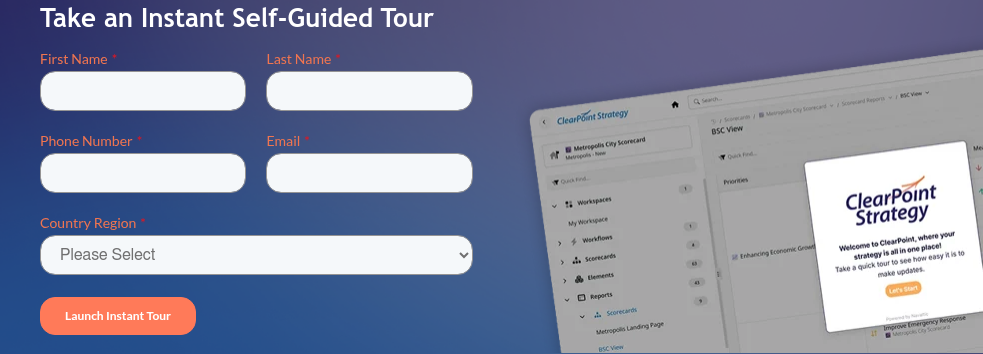The most recognized government softwares for accounting and performance management.
Whether it’s for accounting, asset management, communications, or anything else, the right software can do for local governments what it does for any type of organization—give them an advantage in the areas of efficiency, productivity, and decision-making.
But municipalities have an additional set of concerns that makes their software needs somewhat unique. Because they exist to serve the public, they have a greater need for transparency around their activities; they also put more emphasis on communication (with citizens, employees, the media, and others) than the typical organization.
In our view, then, the best municipal government software not only helps you perform specific tasks, but also supports transparency and communication.
But those aren’t the only attributes to look for. Aside from having specific features related to functional areas, there are a few other considerations that will be important no matter what type of municipal software you’re using. Below, we’ve included a list of those attributes, along with a list of questions for you to ask as you shop around.
We’ve also identified five software categories most relevant to municipalities, and a top-rated software solution (according to G2, Capterra, and other review sites) for each one. It’s important to note that not every government needs all the types of software listed here; it depends on the problems you’re trying to solve, as well as your size, your existing technology tools, and your budget.
5 Things To Evaluate In Any Type Of Municipal Government Software
1. Ease Of Use
The whole point of adopting software is to make your life—and the lives of your employees—easier. If the product you buy isn’t user-friendly and therefore takes more time for people to use, then what’s the point? In that case, chances are, most staff members will avoid using the new product and will even create workarounds to continue doing things the old way.
Before you buy, do a little research on this angle. Read user reviews on the sites we mentioned above, and speak to current customers to get their take on it. You’ll also want to make sure the new product will fit in easily with your current workflow, and integrate with your other relevant software applications, so employees don’t have to go out of their way to accommodate it.
2. Security
Security isn’t as visible as customer support or functionality features, yet in today’s climate its importance cannot be overstated. You need to know that the software vendor you choose takes privacy and security seriously.
When evaluating any software product, try to get a complete picture of the vendor’s security measures, including information around data storage, accessibility, and hosting standards and practices.
3. Flexibility/Customization
Government entities tend to be strict with regard to data structure and reporting—data point names might be set in stone or reporting formats standardized. The last thing you want is to bring in a new software product that won’t support your organization’s way of doing things.
Find out in advance whether the new software would be flexible enough to accommodate your specific needs. ClearPoint, for example, can accommodate the tracking of both quantitative and qualitative data; we also offer customers the ability to create their own data fields, unique to how their government operates. You can even customize reports with your logo and other visual identity elements that reflect your organization. Whatever your requirements, bring them up with the vendor before you buy, to determine if that flexibility is built in—or if they can work with you to accommodate your needs.
4. Customer Support
Whether you’re a new or experienced user, when you run into a problem or have a question with your software, the last thing you want to do is wait hours or days for a response from the vendor. Vendors should always be ready and willing to help and respond quickly.
Software review sites are helpful here, too; you’ll see that the top municipal government software solutions are almost always associated with excellent customer service. In those reviews, look for indications that support is consistently and readily available, and that the support team is knowledgeable and helpful. Here too, talk to some existing customers to get their take.
5. Dedication To Quality
When you buy software, you’re not just buying a product; in some ways, you’re also entering into a long-term partnership with the provider. You need to know: What will that company do to support the relationship well into the future?
Find out, for instance, if the vendor regularly solicits customer feedback and makes dedicated efforts to improve the product. Also, ask about their approach to maintaining and enhancing their software.
.webp)
5 Top-Rated Municipal Government Software Choices
1. Enterprise Resource Planning (ERP)
ERP solutions help organizations of all types consolidate their various activities and workflows into a single, integrated system. Municipal ERPs are designed to encompass a wide range of public sector needs—accounting, procurement, planning, payroll, human resources, and more. A huge benefit of using an ERP system is that housing data around all these functions in one system offers you insights into all the different departments, and breaks down data silos. There’s currently a lot of interest in ERP solutions from local governments because of their appeal as an end-to-end solution, but the cost of most systems makes it a major buy.

★ A top-rated ERP solution is Munis, designed especially for government agencies and schools. Munis gets high marks from users on its functionality, ease of use, and dedication to product development. And in addition to helping municipalities manage finances, human resources, and procurement, users also reported improved citizen access to government and easier reporting.
2. Performance Management/Government Reporting
As with any organization, municipal leaders are constantly working to improve their communities. Performance management software supports strategic planning in local governments by helping them track goals and projects; it also simplifies progress reporting to citizens and stakeholders.

★ A top-rated performance management/government reporting solution is ClearPoint. Many municipalities use ClearPoint to define their long-term goals and create a clear plan to achieve them. It also allows them to share the progress of those plans with citizens and other stakeholders through visually appealing (and automatically updated) online dashboards and other types of reports. Designed to reduce the amount of time it takes to manage and report on strategy, ClearPoint gets high marks consistently in the areas of customer service, ease of use, and customization options. (Read how Germantown, Tennessee, used ClearPoint to help it win the Malcolm Baldrige National Quality Award!)
3. Financial Management/Accounting
Government accounting is complex, with multiple income sources to track, grants and loans to manage, and numerous fund payouts to handle for employees, contractors, and other parties. Software helps keep clear records of all financial transactions, and streamlines workflows so staff accountants can work more efficiently. Transparency is especially important in municipal accounting, as citizens have a right to know how their government is using public funds. Governments must be ready to respond to finance inquiries at any time, which is another area where software comes in handy.

★ Among the top-rated accounting software solutions is Sage Intacct. Although not specifically public sector software, Sage Intacct is a web-based product that gets very high marks as a financial management solution for organizations of all sizes. It’s capable of handling all the basic finance-related activities of a municipality, as well as project accounting, fixed assets and core accounting, inventory management, vendor payment services, and more. Sage Intacct streamlines and automates many workflows for greater efficiency. Users say it’s incredibly easy to use, integrates with lots of other products, and saves time.
4. Public Works Software Work Order/Purchase Order System
Governments own numerous public buildings and spaces, assets, and infrastructure. Software is useful for tracking and managing all those assets, as well as the associated work orders and maintenance projects. It also simplifies government permitting and licensing processes.
Public works software should give you better visibility into your assets, making sure they are always well-maintained and optimally used.

★ Among the top-rated public works software solutions is EnerGov. Users give EnerGov high marks for handling all the aspects mentioned above. Because it was designed for governments, the software also includes functionality for receiving input and requests from citizens, and allows them to search for public works data online. EnerGov automates some aspects of the permitting and planning processes, improving efficiency.
5. Citizen Relationship Management
Maintaining good relations with citizens is key to building a successful community; such relationships rely on communication. Software helps government officials become better communicators by giving them a reliable platform for receiving public input and responding to it in a timely manner. Citizens can use it to request information or services, fill out forms, provide comments, or submit applications. And because software collects and tracks relationship data across departments and agencies, it can be compiled for analysis, generating insights that can help you anticipate needs and serve your community better.

★ Among the top-rated citizen relationship management software is SeeClickFix. It gives municipalities an easy way to accept public service requests directly from citizens via their smartphones or the town website, and routes those issues to the right public official for handling. As a communication channel, it also keeps citizens in the loop about progress. The data collected within the software is useful for tracking issue resolution rates; a solution like this also helps demonstrate accountability for individual departments. ClickSeeFix gets high marks for customer service and ease of use.
Planning for the future of your community? Partner with ClearPoint.
If you’re looking for a local government software solution to help you achieve your community’s long-term goals, we hope you’ll consider ClearPoint!
We’ve been recognized by local governments and Engaging Local Government Leaders (ELGL), and named a 2020 two-time ELGL Haverford winner, an award that recognizes top partners and vendors in local government. We’ve also supported a number of communities who have won ELGL and other awards themselves. Our strategic planning capabilities and data-sharing features not only help community leaders bring their visions to life, but also make it easy for them to be open and transparent with the citizens they serve.
Want to see ClearPoint for yourself? Book a time with our team and we’ll show you around!
FAQ:
Why use strategic alignment?
Strategic alignment is crucial because it:
- Ensures Focus: Aligns organizational efforts with overarching goals, minimizing distractions.
- Improves Efficiency: Streamlines resource allocation and decision-making processes.
- Enhances Coordination: Facilitates collaboration and synergy across departments or teams.
- Increases Accountability: Clarifies roles and responsibilities, holding individuals accountable for achieving strategic objectives.
- Adapts to Change: Helps organizations adapt quickly to changes in the internal and external environment while staying true to their mission and vision.
What is a government software engineer?
A government software engineer is a professional specializing in developing, implementing, and maintaining software solutions specifically designed for government agencies. They typically work on projects related to public service delivery, regulatory compliance, data security, and citizen engagement.
How do you get government software contracts?
To secure government software contracts, consider these steps:
- Market Research: Understand the specific needs and challenges faced by government agencies.
- Certifications and Registrations: Obtain necessary certifications and register your business on government procurement platforms.
- Networking: Build relationships with key decision-makers and influencers within government procurement departments.
- Proposal Submission: Respond to requests for proposals (RFPs) with detailed proposals that address the agency's requirements and demonstrate your capabilities.
- Compliance: Ensure compliance with government regulations and standards throughout the bidding and contracting process.
What software does the government use?
Government agencies use a wide range of software applications tailored to their specific needs, including:
- Enterprise Resource Planning (ERP) Systems: For financial management, procurement, and human resources.
- Customer Relationship Management (CRM) Systems: To manage citizen interactions and improve service delivery.
- Geographic Information Systems (GIS): For mapping, spatial analysis, and urban planning.
- Document Management Systems: For storing, organizing, and retrieving documents securely.
- Open-Source Software: Increasingly used for its cost-effectiveness, flexibility, and transparency.
Can the government use open-source software?
Yes, government agencies can use open-source software under various licensing models. Open-source software offers several advantages:
- Cost-Effective: Typically free or lower cost compared to proprietary software.
- Flexibility: Source code can be modified to meet specific requirements.
- Transparency: Allows agencies to review and audit the software for security and compliance.
- Community Support: Access to a community of developers and users who contribute to improving the software.
However, government agencies must consider factors such as support, maintenance, security, and compatibility with existing systems when adopting open-source solutions.

.svg)